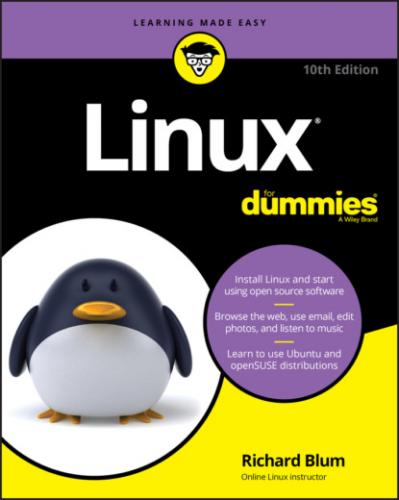Many have also pointed out that if copyright is violated in open source, it’s easy to tell. Watch the news and notice how often large software corporations are convicted of stealing other people’s code and incorporating it into their own work. If the final product is open source, it’s easy for anyone to look and make sure nothing stolen is in it. As you might imagine, tracking down such copyright violations is much more difficult in a closed source scheme.
Packaging Linux: The Distribution
A complete Linux system package is called a distribution. A Linux distribution contains the Linux kernel, the GNU project's tools, and any number of open source software projects to provide various functionality for the system.
Lots of different Linux distributions are available to meet just about any computing requirement you could have. Most distributions are customized for a specific user group, such as business users, multimedia enthusiasts, software developers, or normal home users.
Each customized distribution includes the software packages required to support specialized functions, such as audio and video editing software for multimedia enthusiasts, or compilers and integrated development environments (IDEs) for software developers.
The different Linux distributions are often divided into three categories:
Full core Linux distributions
Specialized distributions
Live test distributions
The following sections describe these different types of Linux distributions, and shows some examples of Linux distributions in each category.
Core Linux distributions
A core Linux distribution contains the Linux and GNU operating system, one or more graphical desktop environments, and just about every Linux application that is available, ready to install and run. The core Linux distribution provides one-stop shopping for a complete Linux installation, no matter what your requirements are!
Table 1-1 shows some of the more popular core Linux distributions out there.
TABLE 1-1 Core Linux Distributions
| Distribution | Description |
| Slackware | One of the original Linux distribution sets, popular with Linux geeks |
| Red Hat | A commercial business distribution used mainly for servers |
| CentOS | The open source version of Red Hat designed for testing |
| Fedora | Another open source version of Red Hat, but designed for home use |
| Gentoo | A distribution designed for advanced Linux users, containing only Linux source code |
| SUSE | A commercial distribution for business use |
| Debian | Popular with Linux experts and commercial Linux products |
In the early days of Linux, a distribution was released as a set of floppy disks. You had to download groups of files and then manually copy them onto disks. It would usually take 20 or more disks to make an entire distribution! Needless to say, this was a painful experience.
Later, when home computers commonly had CD or DVD players built in, Linux distributions were released as either a CD set or a single DVD. Often you would download a single DVD image file (commonly called an ISO file after the file extension used), then burn that image onto a DVD. That made installing Linux much easier.
Nowadays, with many computers foregoing DVD players, Linux distributions are still released as ISO image files, but now utilities allow you to burn them onto a bootable USB flash drive. Modern computers have the ability to boot from the USB drive, which is still commonly found on both workstations and servers.
While having lots of options available in a distribution is great for Linux geeks, it can become a nightmare for beginning Linux users. Most distributions ask a series of questions during the installation process to determine which applications to load by default, what hardware is connected to the PC, and how to configure the hardware. Beginners can often find these questions confusing. As a result, they often either load way too many programs on their computer or don't load enough and later discover that their computer won't do what they want it to.
Fortunately for beginners, there's a much simpler way to install Linux.
Specialized Linux distributions
Over the years a new subgroup of Linux distributions had appeared, designed specifically for new Linux users. These are typically based on one of the core distributions, but contain only a subset of applications that would make sense for a specific area of use.
Besides providing specialized software (such as only office products for business users, or games for gamers), customized Linux distributions also attempt to help beginning Linux users by auto-detecting and auto-configuring common hardware devices. This makes installing Linux a much more enjoyable process.
Table 1-2 shows some of the more popular specialized Linux distributions available and what they specialize in.
TABLE 1-2 Specialized Linux Distributions
| Distribution | Description |
| Mint | A desktop distribution configured to replace a standard Windows workstation |
| Ubuntu | Provides desktop and server distributions designed for school and home use |
| MX Linux | A desktop distribution for home users with older hardware |
| openSUSE | An open source version of the commercial SUSE distribution |
| PCLinuxOS | A distribution focusing on support for advanced graphics and sound cards |
| Puppy |
Another small distribution that runs well on
|