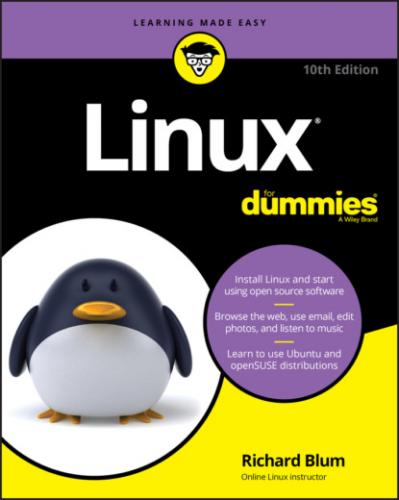344 351
345 352
346 353
347 354
348 355
349 356
350 357
351 358
352 359
353 360
354 361
355 362
356 363
357 364
358 365
359 366
360 367
361 368
362 369
363 370
364 371
365 372
366 373
367 374
368 375
369 376
370 377
371 378
372 379
373 380
374 381
375 382
376 383
377 384
378 385
379 386
380 387
381 388
382 389
383 390
384 391
385 392
386 393
387 394
388 395
389 396
390 397
391 398
392 399
393 400
394 401
395 402
396 403
397 404
398 405
399 406
400 407
401 408
402 409
403 410
404 411
405 412
406 413
407 414
408 415
409 416
410 417
411 418
412 419
413 420
414 421
415 422
416 423
417 424
418 425
419 426
420 427
421 428
422 429
423 430
424 431
425 432
426 433
427 434
428 435
429 436
430 437
431 438
432 439
433 440
434 441
435 443
436 444
437 445
438 446
439 447
440 448
441 449
442 450
443 451
444 452
445 453
446 454
447 455
448 456
449 457
450 458
451 459
452 460
453 461
454 462
455 463
Introduction
Welcome to the fascinating world of open source software that is Linux. In this book, I introduce you to the wonders of the Linux operating system, originally created as a labor of love by Linus Torvalds in the early 1990s. My goal is to initiate you into the rapidly growing ranks of Linux users and enthusiasts busily rewriting the rules for the operating system marketplace.
If you’ve contemplated switching to Linux but find the prospect too forbidding, you can relax. If you can boil water or set your alarm clock, you too can become a Linux user. (No kidding!)
When this book appeared in its first edition, Linux was an emerging phenomenon that was neither terribly well known nor understood. In this edition — for a new generation of Linux users — so much material is available that I've steered this particular title toward what Linux is and how you can make the best use of it on your desktop. To that end, these pages contain various online resources, tips, and tricks, as well as more general instruction. If you’re looking for material on servers, Linux All-in-One Desk Reference For Dummies by Emmett Dulaney (John Wiley & Sons, Inc.) can serve your needs.
In this book, I keep the amount of technobabble to a minimum and stick with plain English as much as possible. Besides plain talk about Linux installation, boot up, configuration, and software, I include many examples, plus lots of detailed instructions to help you set up and use your very own Linux machine with a minimum of stress or confusion.
About This Book
Think of this book as a friendly, approachable guide to tackling terminology and the Linux collection of tools, utilities, and widgets. Although Linux isn’t terribly hard to figure out, it does pack a boatload of details, parameters, and administrivia (administrative