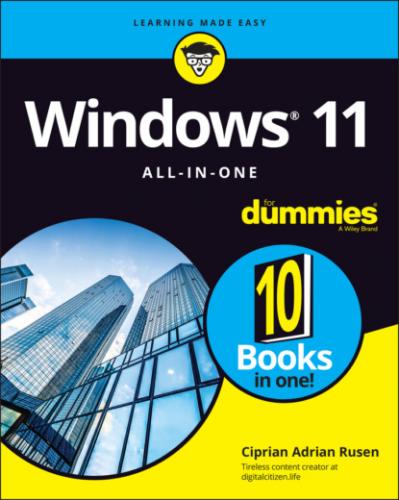You can hook up to the internet in two basic ways: wired and wireless. Wired is easy: You plug one end of a network cable into a router or some other box that connects to the internet, and the other end into your computer. Wireless falls into two categories: Wi-Fi connections, as you’ll find in many homes, coffee shops, airports, and all kinds of public places; and cellular (mobile phone–style) wireless connections. Cellular wireless internet connections are identified with one of the G levels: 2G, 3G, 4G, or maybe even 5G. Each G level is faster than its predecessor.
This part gets a little tricky. If your smartphone can connect to a 4G or 5G network, you can set it up to behave like a Wi-Fi router: Your laptop talks to the smartphone, and the smartphone talks to the internet over its 4G (or 5G) connection. That’s called tethering — your laptop is tethered to your smartphone. Not all smartphones can tether, and not all manufacturers and mobile carriers allow it.
Special boxes called mobile hotspot units work much the same way: The mobile hotspot connects to the 3G or 4G (or 5G) connection, and your laptop gets tethered to the mobile hotspot box. Most smartphones these days can be configured as mobile hotspots.
If you plug your internet connection into the wall, you have broadband, which may run via fiber (a cable that uses light waves), DSL or ADSL (which use regular old phone lines), cable (as in cable TV), or satellite. The fiber, DSL, cable, or satellite box is called a modem, although it’s really a router. Although fiber-optic lines are inherently much faster than DSL or cable, individual results can be all over the lot. Ask your neighbors what they’re using and then pick the best. If you don’t like your current service, vote with your wallet.
If a bad guy manages to take over your computer without your knowledge, turning it into a zombie that spews spam by remote control, you’re in a botnet. (And yes, the term spam comes from the immortal Monty Python routine that’s set in a cafe serving Hormel’s Spam luncheon meat, the chorus bellowing “lovely Spam, wonderful Spam.”) Check out Book 9 for details about preventing malware and the like from messing with you.
The most successful botnets employ rootkits — programs that run underneath Windows, evading detection because regular antivirus programs can’t see them. The number of Windows 10 and Windows 11 computers running rootkits is probably two or three or four orders of magnitude less than the number of zombified Windows XP computers. However, as long as Windows XP computers are out there, botnets will continue to be a major threat to everyone.
Buying a Windows 11 Computer
Here is how it usually goes: You decide that you need to buy a new PC, and then spend a couple weeks brushing up on the details — price, storage, size, processor, memory — and doing lots of comparison shopping. You end up at your local Computers Are Us shop, and the guy behind the counter convinces you that the best bargain you’ll ever see is sitting right here, right now, and you better take it quick before somebody else nabs it.
Your eyes glaze over as you look at yet another spec sheet and try to figure out one last time whether a RAM is a ROM, whether a solid-state drive is worth the effort, and whether you need a SATA 6 Gbps, or NVMe, or USB 3 or C. In the end, you figure that the person behind the counter must know more than you, so you plunk down your credit card and hope that you got a good deal.
The next Sunday morning, you look at the ads on Newegg (www.newegg.com) or Best Buy (www.bestbuy.com) or Amazon (www.amazon.com) and discover that you could have bought the same PC for 20 percent less. The only thing you know for sure is that your PC is hopelessly becoming out of date, and the next time you’ll be smarter about the entire process.
YOU MAY NOT NEED TO PAY MORE TO GET A CLEAN PC
I hate it when the computer I want comes loaded with all that nice, “free” crapware. I would seriously consider paying more to get a clean computer. You do not need an antivirus and internet security program preinstalled on your new PC. It's going to open and beg for money next month. Windows 11 comes with Windows Security (formerly known as Windows Defender), and it works great — for free.
Browser toolbars? Puh-lease.
You can choose your own internet service provider. AT&T? Verizon? Who needs you?
And trialware? Whether it's Quicken or any of a zillion other programs, if you must pay for a preinstalled app in three months or six months, you don’t want it.
If you're looking for a new computer but can't find an option to buy a PC without all the extras, look elsewhere. The big PC companies are slowly getting a clue, but until they clean up their act, you may be better served buying from a smaller retailer who has not yet presold every bit that isn't nailed down. Or you can buy directly from Microsoft: Its Surface tablets and laptops are as clean as the driven snow. Pricey. But blissfully clean.
The online Microsoft Store sells new, clean computers from major manufacturers. Before you spend money on a computer, check to see whether it's available crapware free (usually at the same price). Go to www.microsoftstore.com and choose any PC. The ones on offer ship without any of the junk.
If you bought a new computer with all that gunk, you can get rid of it by performing a reset or reinstall. See Book 8, Chapter 2 for details.
If that describes your experiences, relax. It happens to everybody. Take solace in the fact that technology evolves at an incredible pace, and many people can’t keep up with it. As always, I’m here to help and share everything you need to know about buying a Windows 11 PC:
Decide if you’re going to use a touchscreen. Although a touch-sensitive screen is not a prerequisite for using apps on Windows 11, you’ll probably find it easier to use apps with your fingers than with your mouse. Swiping with a finger is easy; swiping with a trackpad works well, depending on the trackpad; swiping with a mouse is a disaster. However, if you know that you won't be using Windows 11 apps or Android apps optimized for touch from the Microsoft Store, a touchscreen won’t hurt but probably is not worth the additional expense. Experienced, mouse-savvy Windows users often find that using a mouse and a touchscreen at the same time is an ergonomic pain in the arm. Unless you have fingertips the