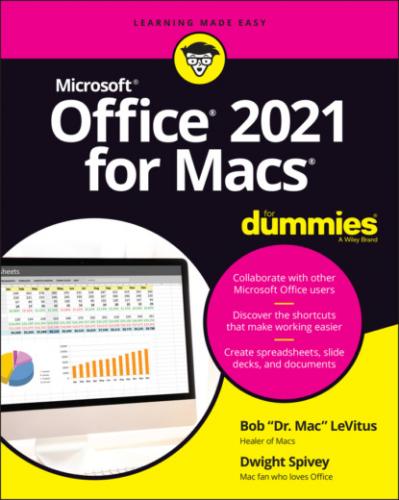MAKING THINGS EVEN EASIER
As former Apple CEO Steve Jobs was famous for saying, “One more thing.” The following three tips should help you get the hang of using Word. All three work in all Office apps, not just Word.
Tip 1: Display icon labels on the ribbon.
Although icons help illustrate their functions, some are straight up cryptic. Labels be helpful but most icons on the ribbon don't have them. Thankfully, it’s easy to display the labels temporarily — simply hover your mouse pointer over an icon, hold for just a moment, and the label will pop up on screen. The label disappears when you move your mouse pointer again.
Tip 2: Find icons that disappear from the ribbon when the document window is too narrow.
No worries: Just click the gray angle brackets (>>) on the right side of the ribbon (in this example, they appear to the right of layout view) and the missing items appear on a menu.
Tip 3: If you prefer not to use focus view but want to gain document space, minimize the ribbon.
This last tip is especially handy if you’re a MacBook user. To hide or display the ribbon, simply click the name of the currently selected tab on the ribbon, or select View ⇒ Ribbon in the menu. The newly created space may not seem like much, but if your screen measures only 11 or 13 inches, it may make a difference.
Конец ознакомительного фрагмента.
Текст предоставлен ООО «ЛитРес».
Прочитайте эту книгу целиком, купив полную легальную версию на ЛитРес.
Безопасно оплатить книгу можно банковской картой Visa, MasterCard, Maestro, со счета мобильного телефона, с платежного терминала, в салоне МТС или Связной, через PayPal, WebMoney, Яндекс.Деньги, QIWI Кошелек, бонусными картами или другим удобным Вам способом.