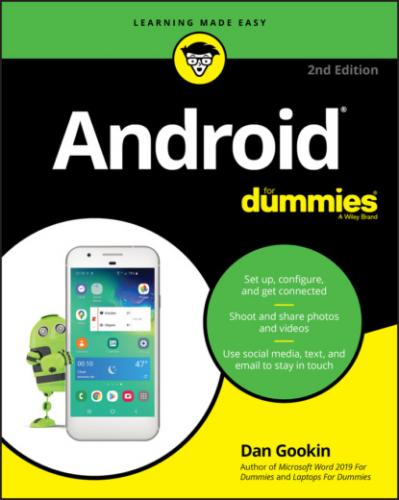Various sections throughout this book give examples of using these icons. Their images appear in the book’s margins where relevant.
Some Androids offer a Help app or provide help in the Settings app, which lists all available icons and their functions. This list may include notification and status icons as well.
Other common symbols are used on icons in various apps. For example, the standard Play and Pause icons are used as well.
The Share icon, shown in Table 3-2, has an evil twin, shown in the margin. Both icons represent the Share action.
Some gizmos use text buttons instead of icons. For example, on Samsung devices, the MORE button appears in place of the Action Overflow icon. In fact, you often see text buttons such as SAVE or DONE instead of icons.
Another variation on the Settings icon is shown in the margin. It serves the same purpose as the Gear icon (refer to Table 3-2), though this older icon is being phased out.
Конец ознакомительного фрагмента.
Текст предоставлен ООО «ЛитРес».
Прочитайте эту книгу целиком, купив полную легальную версию на ЛитРес.
Безопасно оплатить книгу можно банковской картой Visa, MasterCard, Maestro, со счета мобильного телефона, с платежного терминала, в салоне МТС или Связной, через PayPal, WebMoney, Яндекс.Деньги, QIWI Кошелек, бонусными картами или другим удобным Вам способом.