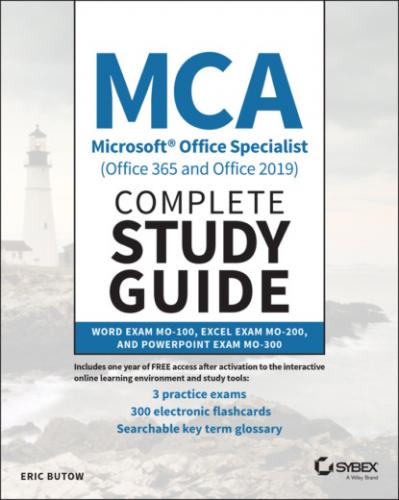14 Chapter 14FIGURE 14.1 Format Painter iconFIGURE 14.2 Line Spacing drop‐down menuFIGURE 14.3 Paragraph dialog boxFIGURE 14.4 Decrease List Level (left) and Increase List Level (right) icons...FIGURE 14.5 The Quick Styles drop‐down menuFIGURE 14.6 Clear All Formatting iconFIGURE 14.7 Add Or Remove Columns menuFIGURE 14.8 Bullets (left) and Numbering (right) iconsFIGURE 14.9 Insert Hyperlink dialog boxFIGURE 14.10 Selected Summary Zoom slideFIGURE 14.11 Insert Slide Zoom dialog boxFIGURE 14.12 Thumbnail‐sized slides within the Slide ZoomFIGURE 14.13 Selected Slide Zoom slideFIGURE 14.14 Pictures drop‐down menuFIGURE 14.15 Images dialog boxFIGURE 14.16 Shape Height (top) and Width (bottom) boxesFIGURE 14.17 The Crop menu optionFIGURE 14.18 The Crop icon in the Picture Format ribbonFIGURE 14.19 Quick Styles style tilesFIGURE 14.20 Offset: Center shadow style applied to the pictureFIGURE 14.21 Screenshots drop‐down listFIGURE 14.22 Capture areaFIGURE 14.23 The shapes drop‐down listFIGURE 14.24 The Draw ribbon and digital ink on the slideFIGURE 14.25 Edit Text optionFIGURE 14.26 The text box in the slideFIGURE 14.27 Height and Width boxesFIGURE 14.28 Height and Width boxes in the Size sectionFIGURE 14.29 Shape Format ribbonFIGURE 14.30 Font and Paragraph icons in the Home ribbonFIGURE 14.31 Shape Styles sectionFIGURE 14.32 Shape Styles drop‐down listFIGURE 14.33 WordArt Styles sectionFIGURE 14.34 Paragraph sectionFIGURE 14.35 Alt Text paneFIGURE 14.36 Drawing drop‐down list optionsFIGURE 14.37 Alignment optionsFIGURE 14.38 Group option in the drop‐down menuFIGURE 14.39 The ruler, gridlines, and guides
15 Chapter 15FIGURE 15.1 The selected table cellsFIGURE 15.2 Insert Table menu optionFIGURE 15.3 Insert Table dialog boxFIGURE 15.4 Insertion options in the Rows & Columns sectionFIGURE 15.5 Delete optionsFIGURE 15.6 Table style tilesFIGURE 15.7 The Chart icon in the Insert ribbonFIGURE 15.8 The Column category in the Insert Chart dialog boxFIGURE 15.9 The chart in the worksheetFIGURE 15.10 The selected chart entries in the spreadsheet windowFIGURE 15.11 The updated chart and expanded selection area in the spreadshee...FIGURE 15.12 Column titles in the horizontal axisFIGURE 15.13 Chart elements listFIGURE 15.14 Trendline for first quarter salesFIGURE 15.15 SmartArt option in the Insert ribbonFIGURE 15.16 SmartArt categoriesFIGURE 15.17 The Convert To SmartArt drop‐down listFIGURE 15.18 The Type Your Text Here boxFIGURE 15.19 Designing an organization chart using SmartArtFIGURE 15.20 3D model category listFIGURE 15.21 A 3D hat modelFIGURE 15.22 The Rotate icon in the 3D modelFIGURE 15.23 Audio On My PC menu optionFIGURE 15.24 The Insert button in the dialog boxFIGURE 15.25 The audio file in the slideFIGURE 15.26 Video On My PC menu optionFIGURE 15.27 The Insert button in the dialog boxFIGURE 15.28 The video file in the slideFIGURE 15.29 Record Audio menu optionFIGURE 15.30 Record Sound dialog boxFIGURE 15.31 The recorded audio file in the slideFIGURE 15.32 Screen Recording iconFIGURE 15.33 Control Dock boxFIGURE 15.34 The video recording and playback bar in the slideFIGURE 15.35 Playback ribbonFIGURE 15.36 The Playback ribbon for videos
16 Chapter 16FIGURE 16.1 The drop‐down list of transition effectsFIGURE 16.2 Preview iconFIGURE 16.3 Airplane transition in the drop‐down listFIGURE 16.4 The Left icon in the drop‐down listFIGURE 16.5 Animation styles in the drop‐down listFIGURE 16.6 By Paragraph at the bottom of the drop‐down listFIGURE 16.7 Animation PaneFIGURE 16.8 Effect Options in the drop‐down menuFIGURE 16.9 By Letter option in the Animate Text drop‐down menuFIGURE 16.10 The Wipe style in the drop‐down listFIGURE 16.11 One By One option in the Sequence sectionFIGURE 16.12 The Show Additional Effects Options iconFIGURE 16.13 The Wipe dialog boxFIGURE 16.14 Level 1 in the Animation PaneFIGURE 16.15 Remove option in the drop‐down menuFIGURE 16.16 The Turntable style in the drop‐down listFIGURE 16.17 The rotating scarf with the Turntable effect appliedFIGURE 16.18 Animation effect options for the Turntable styleFIGURE 16.19 Effect Options menu optionFIGURE 16.20 Wipe dialog boxFIGURE 16.21 The Turns motion path in the drop‐down listFIGURE 16.22 The truncated graphic in the slideFIGURE 16.23 Effect Options drop‐down menuFIGURE 16.24 The Duplicate Selected Slides optionFIGURE 16.25 The Morph icon in the ribbonFIGURE 16.26 Effects drop‐down menuFIGURE 16.27 Animation marker on the slideFIGURE 16.28 The Duration boxFIGURE 16.29 After check box in the Transitions ribbon
Guide
Pages
1 i
2 ii
3 iii
4 iv
5 v
6 xix
7 xx
8 xxi
9 xxii
10 xxiii
11 xxiv
12 xxv
13 xxvi
14 xxvii
15 xxviii
16 xxix
17 xxx
18 xxxi
19 xxxii
20 xxxiii
21 xxxiv
22 xxxv
23 xxxvi
24 xxxvii
25 xxxviii
26 xxxix
27 xl
28 xli
29 xlii
30 xliii
31 xliv
32 1
33 3
34 4
35 5
36 6
37