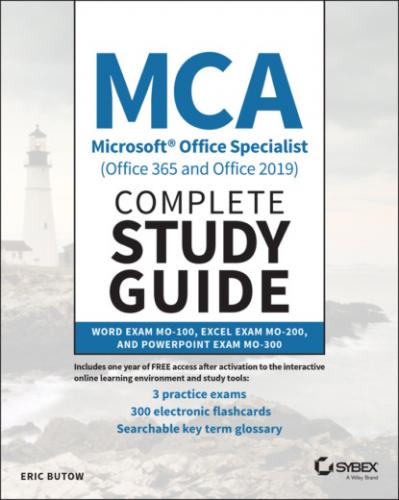Table of Contents
1 Cover
9 Introduction Interactive Online Learning Environment and TestBank Objective Map Assessment Test Answers to Assessment Test
10 PART I: Word Exam MO‐100 Chapter 1: Working with Documents Navigating Within Documents Formatting Documents Saving and Sharing Documents Inspecting Documents for Issues Summary Key Terms Exam Essentials Review Questions Chapter 2: Inserting and Formatting Text Adding and Replacing Text Formatting Text and Paragraphs Creating and Configuring Document Sections Summary Key Terms Exam Essentials Review Questions Chapter 3: Managing Tables and Lists Creating Tables Modifying Tables Creating and Formatting Lists Summary Key Terms Exam Essentials Review Questions Chapter 4: Building References Creating and Managing Referencing Elements Working with Referencing Tables Summary Key Terms Exam Essentials Review Questions Chapter 5: Adding and Formatting Graphic Elements Inserting Illustrations and Text Boxes Formatting Illustrations and Text Boxes Adding and Organizing Text Modifying Graphic Elements Summary Key Terms Exam Essentials Review Questions Chapter 6: Working with Other Users on Your Document Adding Comments Tracking Your Changes Summary Key Terms Exam Essentials Review Questions
11
PART II: Excel Exam MO‐200
Chapter 7: Managing Worksheets and Workbooks
Importing Data into Workbooks
Navigating Within Workbooks
Formatting Worksheets and Workbooks
Customizing Options and Views
Configuring Content for Collaboration
Summary
Key Terms
Exam Essentials
Review Questions
Chapter 8: Using Data Cells and Ranges
Manipulating Data in Worksheets
Formatting Cells and Ranges
Defining