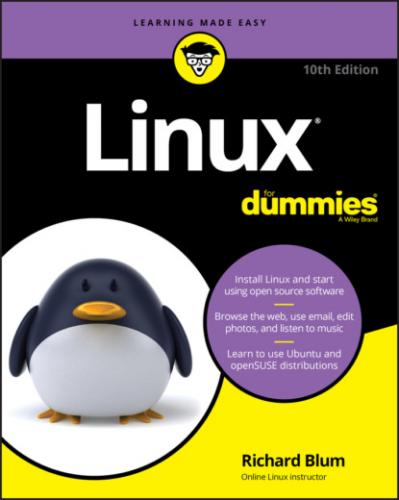5 Part 3: Getting Things Done Chapter 10: Using the Internet Browsing the Web with Firefox Communicating with Email Ol' Fashion File Transfers Talking with Skype Working with Other Internet Tools Chapter 11: Putting the X in Text Viewing the Contents of a Text File Editing Text Files with nano Going with gedit Editing Text in the KDE Plasma Desktop Chapter 12: Word Processing and More with LibreOffice Installing the LibreOffice Suite Word Processing with LibreOffice Writer Spreadsheets with LibreOffice Calc Presentations with LibreOffice Impress Fine Art with LibreOffice Draw Managing Data with LibreOffice Base Layout with LibreOffice Math Chapter 13: Messing with Audio What Sound? I Don't Hear a Thing! Listening to CDs Listening to Downloaded Music Listening to Internet Radio Ripping Music Tracks from CDs Burning Audio CDs and DVDs Chapter 14: Messing with Video and Graphics Watchin' Videos on the Web Viewing Movie Files Watchin’ DVDs Creating and Modifying Graphics Playing 3D Games
6
Part 4: Junior Administrator Boot Camp
Chapter 15: Adding Software to Linux
Opening Downloaded Files
Compressing and Packaging Files to Share
Keeping Up-to-Update
Installing New Software
Finding More Software
Upgrading Your OS
Chapter 16: Working without the GUI
Playing the Shell Game
Understanding bash Command Syntax and Structure
Starting Programs from the Shell
Putting Wildcard Expansion to Good Use
Working with Long Commands
Working with Variables
Using Redirection and Pipes
Chapter 17: Basic System Administration
Managing Users and Groups
Printing
System Monitor
Chapter