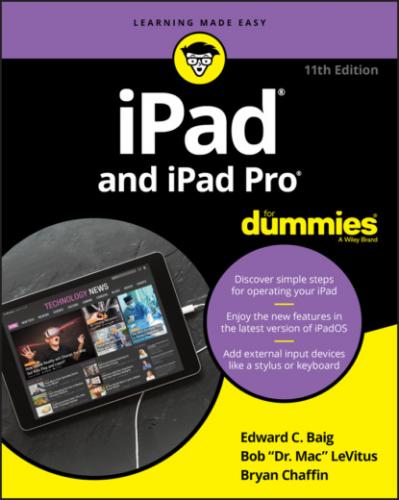272 277
273 278
274 279
275 280
276 281
277 282
278 283
279 284
280 285
281 286
282 287
283 288
284 289
285 290
286 291
287 292
288 293
289 294
290 295
291 296
292 297
293 298
294 299
295 300
296 301
297 302
298 303
299 304
300 305
301 306
302 307
303 308
304 309
305 311
306 312
307 313
308 314
309 315
310 316
311 317
312 318
313 319
314 320
315 321
316 322
317 323
318 324
319 325
320 326
321 327
322 328
323 329
324 330
325 331
326 332
327 333
328 334
329 335
330 336
331 337
332 338
333 339
334 340
335 341
336 342
337 343
338 344
339 345
340 346
341 347
342 348
343 349
344 350
345 351
346 352
347 353
348 354
349 355
350 356
351 357
352 358
353 359
354 360
355 361
356 362
357 363
358 364
359 365
Introduction
Every iPad is a magical device and the current iPad Pro lineup might be the most magical yet. But Apple has also released new versions of iPad, iPad mini, and iPad Air, and we think they're solid updates. New versions of Apple Pencil and Apple’s Smart Keyboard line of external keyboards for iPad are also available. There’s never been a better time to own an iPad, and there’s never been a better time for many people to make iPad their main computing device. There, we said it, and it’s true!
We hope you bought this book to find out how to get the most magic out of your iPad, regardless of its model. Our goal is to deliver the information you need in a light and breezy fashion. We expect you to have fun using your iPad and we hope you have fun spending time with us.
About This Book
We need to get one thing out of the way from the get-go. We think you’re pretty darn smart for buying a Dummies book. To us, that says you have the confidence and intelligence to know what you don’t know. The Dummies franchise is built on the core notion that everyone feels insecure about certain topics when tackling them for the first time, especially when those topics have to do with technology.
As with most Apple products, iPads are beautifully designed and intuitive to use. And though our editors may not want us to reveal this dirty little secret (especially on the first page, for goodness’ sake), the truth is you’ll get pretty far just by exploring the iPad’s many functions and features on your own, without the help of this (or any other) book.
Okay, now that we’ve spilled the beans, we’ll tell you why you shouldn’t run back to the bookstore and request a refund. This book is chock-full of useful tips, advice, and other nuggets that should make your iPad experience all the more pleasurable. We’ll even go so far as to say you won’t find some of these nuggets anywhere else. So keep this book nearby and consult it often.
Foolish Assumptions
Although we know what happens when one makes assumptions, we’ve made a few anyway. First, we assume that you, gentle reader, know nothing about using an iPad or iPadOS, that you want to understand your iPad and its operating system without digesting an incomprehensible technical manual, and that you made the right choice by selecting this particular book.
We do our best to explain each new concept in full and loving detail. Perhaps that’s foolish, but … oh, well.
One last thing: We also assume you can read. If you can’t, please ignore this paragraph.
Icons Used in This Book
Little round pictures (or icons) appear in the left margin throughout this book. Consider these icons as miniature road signs, telling you something extra about the topic at hand or hammering a point home. Here’s what the icons used in this book look like and mean.