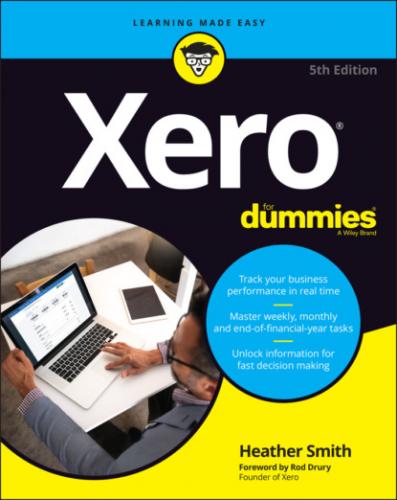Once you’ve found a good one, your accountant can form an integral part of your business advisory board. Developing a consultative, positive, practical and effective working relationship with a modern tax accountant is critical for your business’s ongoing success.
So how do you find a modern, savvy, actively involved accountant? Most are in high demand and many have closed books, so ask around your business networks for recommendations and introductions. A list of Xero-certified accountants can be found on the Xero website (www.xero.com/advisors). If you have a couple of options, take a look at the accountant’s website — if you’re using Xero cloud software, you want the accountant to be technically sophisticated and a decent website is a basic requirement.
Once you think you’re ready to meet with a possible accountant for your business, here are some aspects you can find out more about:
Does the accountant have experience in the industry your business is within? Some businesses are a little complicated; for example, e-commerce, import, export, gambling and wine businesses have specific idiosyncrasies. Is the accountant aware of them, or will it be a steep learning curve that you end up paying for?
How long has the accountant been established?
How many existing clients does the accountant have using Xero?
How well does the accountant know Xero?
How will you communicate with each other and how often?
Will the accountant monitor your business and offer timely insights on a regular basis or as and when you need them? What suits your requirements?
What services does the accountant offer?
What qualifications does the accountant hold?
Do they outsource work? To what locations?
Who will be doing the work? Trainees or qualified accountants?
Can they provide a copy of the engagement letter?
Do they have any questions for you? (And they should — to ensure they are gauging whether your budget and expectations fit what they can offer.)
What are the fees?
There are no right or wrong answers here, and your choice will depend what you want out of the relationship. Above all, make sure you feel comfortable with your accountant — gut instinct is important. And once you’ve found one you can work with, keep that accountant close to your business.
Integrating Xero into Your Strategic Planning
Strategic planning is the exercise of defining the vision for your business and developing goals to move forward and bridge the gap from where you currently are to where you want to be. As a small business owner, you may see undertaking strategic planning as daunting, overwhelming, time-consuming and unnecessary. But wait there! By utilising Xero and inviting your team to view transparent data, and ensuring the data entered into Xero is accurate, you’re in a better position to understand where your business is at and what it can achieve.
Generating accurate, complete and timely data entry
I have a client who went on a cruise around the Greek Islands. While he lay on a deck chair eating dolmades and drinking ouzo, he reflected on one of his many businesses that imported electronics and sold them in Australia: Why was the business not making money? The electric bikes had a significant profit margin applied to them, so why was the business running up losses? He considered winding up the business, but before he pulled the plug he called me in to review the records. I examined and corrected the custom invoices. I delved further and realised the bookkeeper had overwritten the purchase price and entered the exact same purchase and sales price. (Bizarre but true.) The reworked accounts improved the bottom line of that segment by a quarter of a million dollars! It removed it from another segment, which they had thought was profitable.
Running a successful business involves continually making correct decisions. While no magical formula exists for always making the correct decisions, I do know the process needs guts, foresight and intuition — and correct, timely data. So you bring the guts, foresight and intuition, and this book shows you how to surface accurate, complete and timely data in Xero!
Introducing Management Reporting and the analysis capabilities of Xero
An older accountant told me a story. He worked for a large organisation producing and distributing monthly management reports. A cheeky upstart joined the company, took the older accountant’s reports, added colour to them, turned the main data into graphs and everyone loved them. Imagine that! Well, Xero is that cheeky upstart.
Colour and graphs guide you around your business reports in Xero. Teeny red and green indicators scattered across many reports alert you to be pleased or concerned with comparative movements. Management Reports highlight cash movements, profitability, performance and the position of the business. (See Chapter 12 for more on Xero’s Management Reports and the Budget Manager tool.)
Taking Advantage of Support Options
If you have any questions about Xero, hopefully the following chapters in this book can provide all the answers. But, if your problem is perhaps beyond the scope of this book, you do have other support options available. Xero offers an amazing amount of support material on its website, including training videos — go to www.xero.com/training, www.xero.com/tv and community.xero.com to check them out.
central.xero.com/s/, where you can click on the relevant topic. The new window that opens up at the bottom right includes the option to Contact Xero Support. Click through and you get to central.xero.com/s/contact-support where you can describe your issue in detail, and even add up to three attachments to your email. In most cases, you’re best to skip over the existing support material and go immediately to central.xero.com/s/contact-support to contact support. I also have an online Facebook group to support the community: www.facebook.com/groups/xerofordummies.
Once signed up to Xero, you’re sent regular e-newsletters updating you with all the relevant news. When you’re logged onto Xero, a small envelope also appears at the very top of the screen. Clicking on the envelope displays messages from Xero — informing you, for example, about feature updates and any bank feed issues. If you have an issue when reconciling your accounts, you can also make use of the Discuss tab to leave a message for your Xero Adviser (see Chapter 8 for more).
ACCESSING XERO ON YOUR SMART PHONE
You can download the Xero Mobile app from the App Store and use it on Apple and Android mobile devices. Limited features that can be accessed via the mobile version include the following:
A dashboard view of bank account balances
Bank