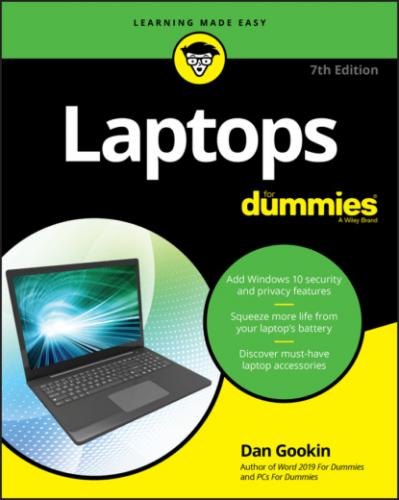Where to Go from Here
You can start reading this book anywhere. Open the table of contents and pick a spot that amuses you or concerns you or piques your curiosity. Everything is explained in the text, and stuff is carefully cross-referenced so that you don't waste your time reading repeated information.
My email address is [email protected]. Yes, this is my real address. I reply to all email I receive, and you’ll get a quick reply if you keep your question short and specific to this book. Although I enjoy saying hi, I cannot answer technical support questions or help you troubleshoot your laptop. Thanks for understanding.
You can also visit my web page for more information or as a diversion:
www.wambooli.com
This book’s specific support page can be found at
www.wambooli.com/help/laptops
There you’ll find updates, as well as frequent blog posts with laptoppy information, tips, and tricks.
The publisher also maintains a support page, complete with updates and such. You can visit the publisher’s website at dummies.com. To search for specific information related to this book, including the bonus online Cheat Sheet, search for Laptops For Dummies from the site’s main page.
Enjoy your laptop computer. I'll see you on the road!
Part 1
This Laptop Thing
IN THIS PART …
Discover how the modern laptop came to be.
Learn how to buy a new laptop that’s just right for you.
Chapter 1
The Portable Computing Quest
IN THIS CHAPTER
One summer day, in his 42nd year, Eugene noted how pleasant the weather was outside. He was inspired to attach wheels to the room-size, vacuum tube computer. Then he and the other three computer scientists, despite their utter lack of muscle tone, pushed the 17-ton beast out of the lab to work outside. It was this crazy notion that sparked the portable computer revolution.
Today the revolution continues. Computers are not only shrinking — they’re becoming more portable. Their names represent a pantheon of portable PC potential, including portables, laptops, notebooks, netbooks, convertibles, and tablets. Indeed, portable computing has a rich history, from the first dreams and desires to the multitudinous options now available.
The History of Portable Computing
You can’t make something portable by simply bolting a handle to it. Sure, it pleases the marketing folk, who are interested in things that sound good more than things that are practical. For example, you can put a handle on an anvil and call it portable, but that doesn’t make it so.
My point is that true portability implies that a gizmo has at least these three characteristics:
It’s lightweight.
It needs no power cord or other wires.
It’s practical.
In the history of portable computing, these three things didn’t happen all at once, and definitely not in that order.
THE ANCIENT PORTABLE COMPUTER
Long before people marveled over credit-card-size calculators, merchants and goatherds used the world's first portable calculator. Presenting the abacus, the device used for centuries to rapidly perform calculations that would otherwise induce painful headaches.
Abacus comes from the Greek word meaning “to swindle you faster.” Seriously, the abacus, or counting board, is simple to master. Schoolkids today learn to use the abacus as a diversion from more important studies. In the deft hands of an expert, an abacus can perform all the same operations as a calculator — including square roots and cubic roots.
In his short story Into the Comet, science fiction author Arthur C. Clarke wrote of stranded astronauts using many abacuses to plot their voyage home when the spaceship's computer wouldn’t work because the Internet was down and their version of Windows couldn’t be validated.
The Xerox Dynabook
The desire to take a computer on the road has been around a long, long time. Back around 1970, when Bill Gates was still in school and dreaming of becoming a chiropodist, Xerox PARC developed the Dynabook concept.
Today, you'd recognize the Dynabook as an eBook reader, similar to the Amazon Kindle: The Dynabook was proposed to be the size of a sheet of paper and only a half-inch thick. The top part was a screen; the bottom, a keyboard.
The Dynabook never left the lab, remaining only a dream. Yet the desire to take a computer on the road wouldn't go away. During the three decades after the Dynabook concept fizzled, many attempts were made to