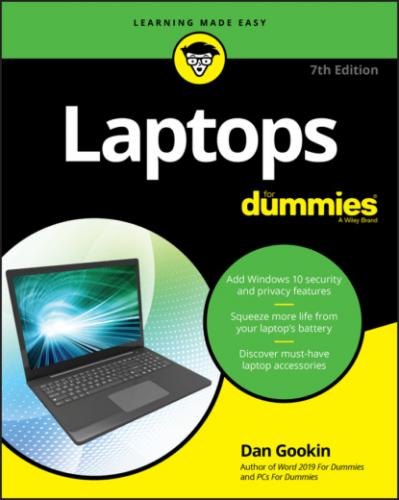231 236
232 237
233 238
234 239
235 240
236 241
237 242
238 243
239 244
240 245
241 246
242 247
243 248
244 249
245 250
246 251
247 252
248 253
249 254
250 255
251 256
252 257
253 258
254 259
255 260
256 261
257 263
258 264
259 265
260 266
261 267
262 268
263 269
264 270
265 271
266 272
267 273
268 274
269 275
270 277
271 278
272 279
273 280
274 281
275 282
276 283
277 284
278 285
279 287
280 288
281 289
282 290
283 291
284 292
285 293
286 294
287 295
288 296
289 297
290 298
291 299
292 300
293 301
294 302
295 303
296 304
297 305
298 306
299 307
300 308
301 309
302 310
303 311
304 312
305 313
306 314
307 315
Introduction
It’s lightweight, high-tech, and portable; the product of years of research, a longtime dream of engineers and scholars, something people all over the world crave. It’s wireless. It’s about communications. And it will help you become the ultimate mobile computer user. Of course, I’m talking about this book: Laptops For Dummies.
This is the seventh edition of Laptops For Dummies, updated and spiffed up for the latest in PC laptop hardware and software as well as for Microsoft’s latest operating system, Windows 10.
This book covers your portable computer from laptop to lap-bottom, inside and out, on the road or resting at home. The information here runs the gamut, from introducing your laptop to making your first wireless connection at your favorite swanky cybercafé. You’ll find this book useful whether you want to go laptop shopping or you consider yourself an old hand.
About This Book
I’m glad that you’re still reading this introduction. Most people stop reading after a few paragraphs, or they don’t even bother reading the introduction. Consider yourself special.
This book covers laptop computing, from buying and setting up to going on the road, from networking and the Internet to power management and security and everything in between. There’s a lot of laptoppy advice to be had between this book’s yellow covers.
I don’t intend for you to read every chapter in sequence. That’s because this book is organized as a reference: Find the tidbit of information, the knowledge nugget you need to know, and then be on your merry way. Everything is cross-referenced, so if you need to look elsewhere in the book for more information, you can easily find it.
In writing this book, I assume that you may know a bit about computers, as most folks do today. But you may be utterly fresh on the idea of portable computing. Despite what they tell you, a laptop computer isn’t merely a desktop computer with a handle attached. There’s more to it, and this book is here to show you the ropes — and to let you take full advantage of what the laptop has to offer.
And Just Who Are You?
Let me jump to the conclusion that you're a human being, not a cleverly disguised owl. Furthermore, either you own a laptop PC or you want to buy one. You may already have a desktop computer, or perhaps you had a laptop a long, long time ago and noticed that things have changed.
I use the word laptop to refer to all types of portable computers, from the traditional notebooks to the teensy Ultrabooks. A new category is the 2-in-1 laptop, which is more like a tablet. Those are covered here as well and fall under a general category that I term tablet PCs. Any laptop with a touchscreen display is a tablet PC, and I wax eloquently on that topic in Chapter 7.
This book assumes that your laptop is PC-compatible, that it runs the Windows operating system. The current version is Windows 10, which is a great operating system for laptop users. This book doesn’t cover older versions of Windows, nor does it cover using Linux, which is fun but way too nerdy.
This book doesn’t describe the basic operations of a computer, Windows, or your software. I've tried to keep the information here specific to the portable aspects of the laptop computer. Beyond that, if you need more information about running your computer, any standard PC or Windows reference works fine.
Icons Used in This Book