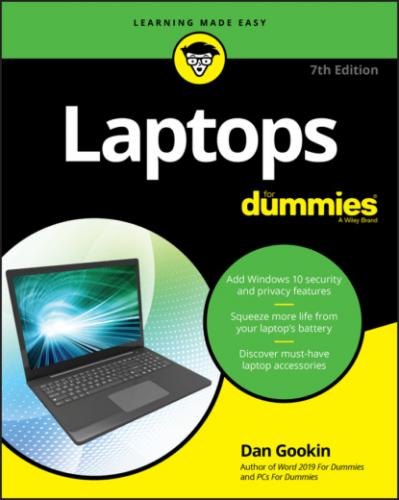FIGURE 1-8: A tablet PC.
Tablet PCs can offer pen input by using a digital pen or stylus, or your stubby human finger. This device effectively brings the laptop quest full circle to a pad of paper and pencil, although fully entrenched in the digital realm.
Don’t confuse the tablet PC with mobile devices, such as the iPad or the Samsung Galaxy Tab. A tablet PC differs from these gizmos in that it offers features associated with traditional computers and, thanks to a keyboard, behaves as a laptop computer.
The ancients used something called a tabulae ceratea to write temporary messages. Every Greek or Roman schoolboy took with him to class a folding wooden tablet. Its insides were coated with a black wax. Using a stylus (basically a stick), the student would write into the wax, again and again. Oh, we've truly come such a long way.
Chapter 2
A Laptop of Your Own
IN THIS CHAPTER
When you go out to buy something new and scary, like a computer or a floor-vacuuming robot, it helps to know two things: First, it helps to identify what you want to do with the new thing; second, it helps to know as much as possible about what you’re buying.
For a laptop, you probably want freedom and portability, if not the social status that comes with being a smart, handsome laptop owner. For a floor-vacuuming robot, the only thing that you mustn’t do is alter its programming so that it suddenly becomes hellbent on enslaving your family. Therefore, comparatively speaking, buying a laptop is far less risky.
Do You Need a Laptop?
The dream of portable computing has been realized. Laptops in all their glorious variety are everywhere.
For you as a consumer, and as someone who needs a computer in order to survive in the 21st century, the question is simple: Do you need a laptop?
As you might guess, if the answer were “No,” this book would be a lot thinner.
Why you need a laptop
I can think of several reasons for buying a laptop computer:
To have a laptop as your main computer
A desktop computer cannot pretend to be a laptop, but a laptop can certainly fake being a desktop: You can use a full-size keyboard and monitor with your laptop (see Chapter 12). You can also connect any number of popular desktop peripherals, such as a printer, a scanner, or external storage. The advantage is that, unlike with a desktop system, you're free to disconnect the laptop and wander the world whenever you want.
To use a laptop as a space-saving computer system
Unlike with desktops, you don't have to build a tabletop shrine to your laptop computer — that is, you don’t need a computer desk. If space is tight where you live or work, store the laptop on the shelf or in a drawer. Then set it up on the kitchen table or a coffee table whenever you're ready to work. Forget about the constant mess and clutter that orbit the typical desktop computer station.
To get a laptop as a second computer
Why buy a second desktop computer when you can get a laptop and enjoy not only the presence of a second computer but also its portability? Furthermore, you can network the two computers, allowing them to share the Internet connection and printers as well as each other's data and files.
To take the laptop on the road
Laptops let you take your work on the road. Thanks to cloud storage and other synchronization tricks, you can be off and running to anywhere you like.
Laptops let you escape the confines of your office and work anywhere you like for a few hours. Eventually, the battery must be recharged.
The laptop lets you take your work with you when you travel. It lets you experience the reality of using a computer on an airplane (which isn't as cool as it sounds).
Setting up a computer in a college dorm room in the 1980s was the sure sign of being a nerd. Today, not setting up a laptop computer in a college dorm room is the sure sign of being a social outcast. I implore future students to pester their parental units early — say, starting in the second grade — to ensure that they leave for college armed with the best portable computing power possible.
No, I’m not being silly. Some colleges require students to arrive with laptops in tow. Those institutions may even publish laptop guides so that campus compatibility is guaranteed and issues such as viruses and spyware are dealt with before classes start. My advice: Follow those guidelines. Look for a laptop based on the school’s recommendations. But there’s still more you need to do.
Be sure to prepare a college-bound laptop for the onslaught of malware. See Chapter 19 for vital information about laptop security. Also see Chapter 20 for dealing with another college laptop issue: theft. You’ve probably spent a lot of time preparing for college; you should prepare the laptop for college as well.
Why you don’t need a laptop
Thanks to the fees charged by the miniaturization lab, laptops are generally more expensive than their desktop counterparts. They're also more expensive to fix. Forget about upgrading the hardware. Laptops are easily stolen. The battery life never lives up to the printed specifications. It's tough to get work done on a jet or in a café unless you’re really, really motivated to do so — ack! These are but minor quibbles.
You can dither about whether to get a laptop or a mobile device, à la the iPad. It’s a legitimate debate: If all you want to do is read email, browse the web, engage in the social networking thing, take pictures, watch films, or listen to music, you don’t need a laptop. Sure, the laptop can do all that, but if you don’t plan to create anything or do anything else requiring a full-on PC, get a laptop or tablet PC instead.
Laptop Shopping