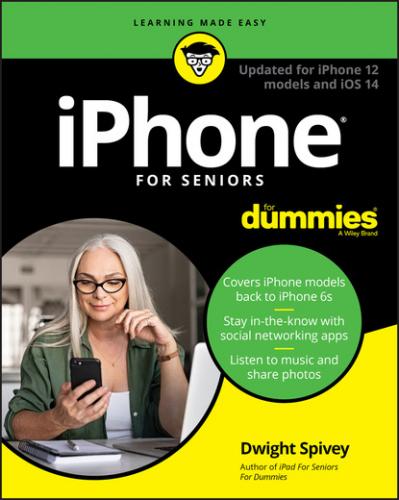9 Part 5: Living with Your iPhone Chapter 22: Keeping on Schedule with Calendar and Clock View Your Calendar Add Calendar Events Add Events with Siri Create Repeating Events View an Event Add Alerts Search for an Event Delete an Event Display Clock Set an Alarm Use Stopwatch and Timer Chapter 23: Working with Reminders and Notifications Create a Reminder Edit Reminder Details Schedule a Reminder by Time, Location, or When Messaging Create a List Sync with Other Devices and Calendars Mark as Complete or Delete a Reminder Set Notification Types View Notification Center Get Some Rest with Do Not Disturb Chapter 24: Keeping Tabs on Your Health Health App Overview Create Your Medical ID Become an Organ Donor View Health App Data Import and Export Health Data View Health Records Chapter 25: Troubleshooting and Maintaining Your iPhone Keep the iPhone Screen Clean Protect Your Gadget with a Case Extend Your iPhone’s Battery Life Deal with a Nonresponsive iPhone Update the iOS Software Find a Missing Apple Device Back Up to iCloud
10 Index
List of Tables
1 Chapter 1TABLE 1-1 iPhone Model Comparison
2 Chapter 3TABLE 3-1 Common Status Bar Icons
3 Chapter 10TABLE 10-1 VoiceOver GesturesTABLE 10-2 AssistiveTouch Controls
List of Illustrations
1 Chapter 1FIGURE 1-1FIGURE 1-2FIGURE 1-3
2 Chapter 2FIGURE 2-1FIGURE 2-2FIGURE 2-3FIGURE 2-4FIGURE 2-5FIGURE 2-6FIGURE 2-7FIGURE 2-8FIGURE 2-9FIGURE 2-10FIGURE 2-11FIGURE 2-12FIGURE 2-13FIGURE 2-14FIGURE 2-15FIGURE 2-16FIGURE 2-17FIGURE 2-18
3 Chapter 3FIGURE 3-1FIGURE 3-2FIGURE 3-3FIGURE 3-4FIGURE 3-5FIGURE 3-6FIGURE 3-7FIGURE 3-8
4 Chapter 4FIGURE 4-1FIGURE 4-2FIGURE 4-3FIGURE 4-4FIGURE 4-5FIGURE 4-6FIGURE 4-7FIGURE 4-8FIGURE 4-9
5 Chapter 5FIGURE 5-1FIGURE 5-2FIGURE 5-3FIGURE 5-4FIGURE