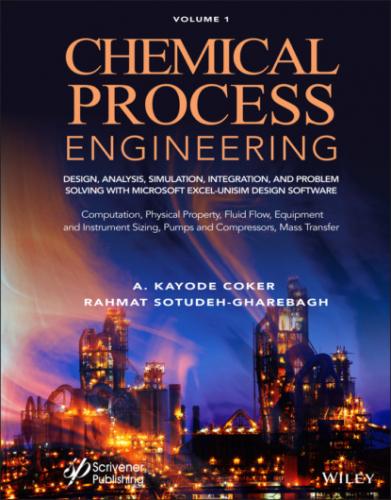target="_blank" rel="nofollow" href="#ulink_ee735f21-fdf4-5dca-b756-d81d40660195">Figure 1.67 Adding Dimethylsulphide from library to simulation in UniSim Design ...
Figure 1.68 Definition of the mol fraction of Dimethylsulphide in Worksheet/Comp...Figure 1.69 Adding variables in DataBook in UniSim Design software (Courtesy of ...Figure 1.70 Setting the range of the independent variable for Case Studies in Un...Figure 1.71 A plot of surface tension versus temperature in UniSim Design softwa...Figure 1.72 Extracting Vapor Pressure Coefficients from the Basis object in Data...Figure 1.73 Antoine vapour pressure formula from the scope navigator in UniSim D...Figure 1.74 Antoine vapour pressure variables selection for the Spreadsheet in U...Figure 1.75 Antoine vapour pressure coefficients exported to Spreadsheet in UniS...Figure 1.76 Antoine vapour pressure formula used in Spreadsheet of UniSim Design...Figure 1.77 Sampling the vapor pressure of dimethylsulfide in the Spreadsheet ob...Figure 1.78 List of variables in the DataBook of UniSim Design software (Courtes...Figure 1.79 Choice of the dependent and independent variables in DataBook/Case S...Figure 1.80 Setting the range of the independent variable for Case Studies in Un...Figure 1.81 A plot of Vapor Pressure versus Temperature in UniSim Design softwar...Figure 1.82 Reactions Tab of the Simulation Basis Manager in UniSim Design softw...Figure 1.83 Adding Reaction to the Simulation Basis Manager in UniSim Design sof...Figure 1.84 Entering the Stoichiometry Information of Conversion Reaction in Uni...Figure 1.85 Adding the Basis Information of Conversion Reaction in UniSim Design...Figure 1.86 Adding the Reactions to the Reaction Set in UniSim Design software (...Figure 1.87 Activating the Reaction Set in UniSim Design software (Courtesy of H...Figure 1.88 Simulation Basis Manager/Reactions window in UniSim Design software ...Figure 1.89 Adding Set to the Fluid Package in UniSim Design software (Courtesy ...Figure 1.90 Add Reaction to FP in Simulation Basis Manager of UniSim Design soft...Figure 1.91 Tools/Preference window to change the Unit Set to Field in UniSim De...Figure 1.92 Selecting the Unit Sets in UniSim Design software (Courtesy of Honey...Figure 1.93 Definition of Stream 1 in UniSim Design software (Courtesy of Honeyw...Figure 1.94 Input Composition window for Stream 1 in UniSim Design software (Cou...Figure 1.95 Worksheet/Properties page in UniSim Design software (Courtesy of Hon...Figure 1.96 Adding Conversion reactor to PFD in UniSim Design software (Courtesy...Figure 1.97 Conversion Reactor Design window in UniSim Design software (Courtesy...Figure 1.98 Reactions tab in the Conversion Reactor Design window in UniSim Desi...Figure 1.99 Worksheet/Conditions page in the Conversion Reactor Design window in...Figure 1.100 Design/Parameter page in the Conversion Reactor Design window in Un...Figure 1.101 Worksheet Properties page in the Conversion Reactor Design window i...Figure 1.102 Input Compositions page for Stream 1 in UniSim Design software (Cou...Figure 1.103 Adding R* stream to PDF in UniSim Design software (Courtesy of Hone...Figure 1.104 Defining R* stream in UniSim Design software (Courtesy of Honeywell...Figure 1.105 Adding the Mixer to PDF in UniSim Design software (Courtesy of Hone...Figure 1.106 Simulation of the Mixer in UniSim Design software (Courtesy of Hone...Figure 1.107 Adding the Compressor to PFD in UniSim Design software (Courtesy of...Figure 1.108 Compressor Design/Connection page in UniSim Design software (Courte...Figure 1.109 Simulation of the Compressor in UniSim Design software (Courtesy of...Figure 1.110 Adding the Heater to PDF in UniSim Design software (Courtesy of Hon...Figure 1.111 The Heater Design/Connection page in UniSim Design software (Courte...Figure 1.112 The Heater Design/Parameters page in UniSim Design software (Courte...Figure 1.113 The Heater Design/Worksheet page in UniSim Design software (Courtes...Figure 1.114 Adding the Reactor to PFD in UniSim Design software (Courtesy of Ho...Figure 1.115 Reactor Design/Connection page in UniSim Design software (Courtesy ...Figure 1.116 Reactor Reactions/Details in UniSim Design software (Courtesy of Ho...Figure 1.117 Reactor Worksheet/Conditions page in UniSim Design software (Courte...Figure 1.118 Adding Component Splitter to PDF in UniSim Design software (Courtes...Figure 1.119 Splitter Design/Connections page in UniSim Design software (Courtes...Figure 1.120 Splitter Design/Splits page in UniSim Design software (Courtesy of ...Figure 1.121 Simulation of the Splitter in UniSim Design software (Courtesy of H...Figure 1.122 Adding the Flow Splitter (TEE) to PFD in UniSim Design software (Co...Figure 1.123 TEE Design/Connection page in UniSim Design software (Courtesy of H...Figure 1.124 TEE Design/Parameters page in UniSim Design software (Courtesy of H...Figure 1.125 Adding Recycle Stream to PFD in UniSim Design software (Courtesy of...Figure 1.126 Recycle Connections page in UniSim Design software (Courtesy of Hon...Figure 1.127 Recycle simulation page in UniSim Design software (Courtesy of Hone...Figure 1.128 Simulation of the Process in UniSim Design software (Courtesy of Ho...
2 Chapter 2Figure 2.1 Snapshot of the Excel program for calculating the density of water as...Figure 2.2 Snapshot of calculating the density of water as a function of tempera...Figure 2.3 Liquid density of water as a function of temperature.Figure 2.4 Snapshot of the Excel spreadsheet for calculating the viscosity of wa...Figure 2.5 Snapshot of calculating the viscosity of water as a function of tempe...Figure 2.6 Liquid viscosity of water as a function of temperature.Figure 2.7 Snapshot of the Excel spreadsheet for calculating the heat capacity o...Figure 2.8 Snapshot of calculating the heat capacity of water as a function of t...Figure 2.9 Liquid heat capacity of water as a function of temperature.Figure 2.10 Snapshot of the Excel program for calculating the thermal conductivi...Figure 2.11 Snapshot of calculating the thermal conductivity of water as a funct...Figure 2.12 Thermal conductivity of water as a function of temperature.Figure 2.13 Snapshot of the Excel spreadsheet for calculating the volumetric exp...Figure 2.14 Snapshot of the Excel spreadsheet for calculating the vapor pressure...Figure 2.15 Snapshot of calculating the vapor pressure of water as a function of...Figure 2.16 Vapor pressure of water as a function of temperature.Figure 2.17 Snapshot of the Excel spreadsheet for calculating the gas viscosity.Figure 2.18 Snapshot of calculating the viscosity of ethane as a function of tem...Figure 2.19 Snapshot of calculating the thermal conductivity of propane as a fun...Figure 2.20 Thermal conductivity of propane as a function of temperature.Figure 2.21 Snapshot of the Excel spreadsheet for estimating of C°p gases for ca...Figure 2.22 Snapshot of calculating the C°p of carbon dioxide as a function of t...Figure 2.23 Vapor pressure of water as a function of temperature.Figure 2.24 Snapshot of the Excel spreadsheet for calculating the surface tensio...Figure 2.25 Snapshot of calculating the surface tension of water as a function o...Figure 2.26 Surface tension of water as a function of temperature.Figure 2.27 Snapshot of the Excel spreadsheet for estimating of μmix of a mixtur...Figure 2.28 Snapshot of estimating the viscosity of mixture by the UniSim Design...Figure 2.29 Snapshot of the Excel spreadsheet for estimating ∆H°f of methane as ...Figure 2.30 Snapshot of calculating the ∆H°f of methane as a function of tempera...Figure 2.31 Heat of formation of methane as a function of temperature.Figure 2.32 Snapshot of the Excel spreadsheet for calculating ΔHV of water as a ...Figure 2.33 Snapshot of calculating the enthalpy of vaporization of water as a f...Figure 2.34 Enthalpy of vaporization of water as a function of temperature.Figure 2.35 Snapshot of the Excel spreadsheet for calculating and plotting Gibbs...Figure 2.36 Snapshot of the Excel spreadsheet for calculating