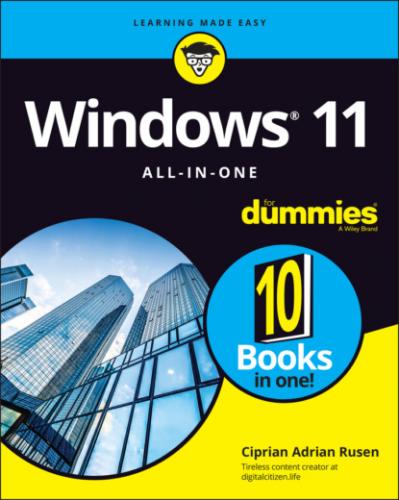9 Book 5: Managing Apps Chapter 1: Navigating the Microsoft Store Understanding What a Windows 11 App Can Do Browsing the Microsoft Store Installing Apps from the Microsoft Store Uninstalling Windows 11 Apps Chapter 2: Using Built-In Applications Checking Out the New Clock App Getting Weather Forecasts Editing Text Files with Notepad Writing with WordPad Doing Math with Calculator Checking Out the New Paint App Creating Sticky Notes Keeping Track of Tasks with Microsoft To Do Navigating with Maps Chapter 3: Getting Apps from the Web Finding Safe Places to Download Desktop Apps Checking Apps for Malware Uninstalling Desktop Apps or Programs Chapter 4: Keeping Apps and Drivers Up to Date Updating Your Microsoft Store Apps Updating Programs and Desktop Apps Updating Drivers
10 Book 6: Sharing, Socializing, and Working Online Chapter 1: Being Social on Facebook and Twitter Getting Started with Facebook Getting Started with Twitter Chapter 2: Mastering Tools for Remote Work Getting Started with LinkedIn Video Conferencing with Zoom Contacting Others through Teams Working Remotely with Windows 11
11 Book 7: Controlling Your System Chapter 1: Navigating Windows Settings and Languages Understanding the Settings App Exploring the Control Panel Putting Shortcuts to Settings on Your Desktop