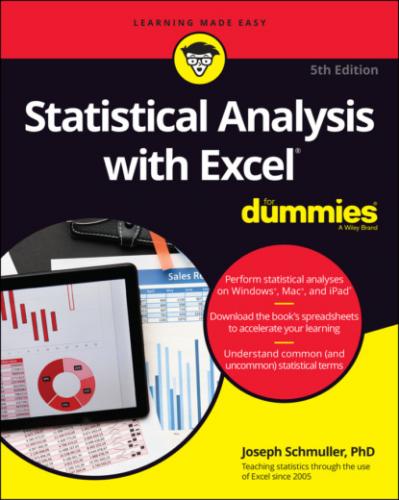470 479
471 480
472 481
473 482
474 483
475 484
476 485
477 486
478 487
479 488
480 489
481 490
482 491
483 492
484 493
485 494
486 495
487 496
488 497
489 498
490 499
491 501
492 502
493 503
494 504
495 505
496 506
497 507
498 508
499 509
500 510
501 511
502 512
503 513
504 514
505 515
506 516
507 517
508 518
509 519
510 520
511 521
512 522
513 523
514 524
515 525
516 526
517 527
518 529
519 530
520 531
521 532
522 533
523 534
524 535
525 536
526 537
527 538
528 539
529 540
530 541
531 542
532 543
533 545
534 546
535 547
536 548
537 549
538 550
539 551
540 552
541 553
542 554
543 555
544 556
545 557
546 558
547 559
548 560
549 561
550 562
551 563
552 564
553 565
Introduction
What? Yet another statistics book? Well, this is a statistics book, all right — but in my humble (and thoroughly biased) opinion, it's still, after four editions, not just another statistics book.
What? Yet another Excel book? Same thoroughly biased opinion (still, after four editions) — it's not just another Excel book. What? Yet another edition of a book that’s not just another statistics book and not just another Excel book? Well … yes. For the fifth time, you got me there.
Here's the story — for the previous four editions and for this one. Many statistics books teach you the concepts but don't give you a way to apply them — which often leads to a lack of understanding. With Excel, you have a ready-made package for applying statistics concepts.
Looking at it from the opposite direction, many Excel books show you Excel's capabilities but don't tell you about the concepts behind them. Before I tell you about an Excel statistical tool, I give you the statistical foundation it's based on. That way, you understand the tool when you use it — and you use it more effectively. I didn’t want to write a book that's just “select this menu” and “click this button.” Some of that is necessary, of course, in any book that shows you how to use a software package. My goal was to go way beyond that.
Neither did I want to write a statistics “cookbook” — when-faced-with-problem-#862-use-statistical-procedure-#412. My goal was to go way beyond that, too.
This book isn't just about statistics or just about Excel — it sits firmly at the intersection of the two. In the course of telling you about statistics, I cover every Excel statistical feature. (Well, almost every one. I did leave one out and, truth be told, I left it out of the first four editions, too. It's called “Fourier Analysis.” All the necessary math to understand it would take an entire book to present, and you may never use this tool anyway. Perhaps I’ll cover it in the infinitieth edition… .)
About This Book
Although statistics involves a logical progression of concepts, I’ve organized this book so that you can open it up in any chapter and start reading. The idea is for you to find what you're looking for in a hurry and use it immediately — whether it's a statistical concept or an Excel tool.
On the other hand, reading from cover to cover is okay if you're so inclined. If you're a statistics newbie and you have to use Excel for statistical analysis, I recommend you begin at the beginning — even if you know Excel pretty well.
What’s New in This Edition
I wanted to add a dimension or two to this fifth edition, and I think I’ve done just that.
In addition to the usual material on Windows and on the Mac, I also cover — wait for it — the iPad! The iPad doesn’t support Excel’s major statistical package (the Analysis Toolpak), but other packages fill the void, as you’ll see. I think you’ll find that Excel on the iPad is a powerful tool for statistics. (I’m working with a fourth generation, 12.9-inch iPad Pro. If you’re