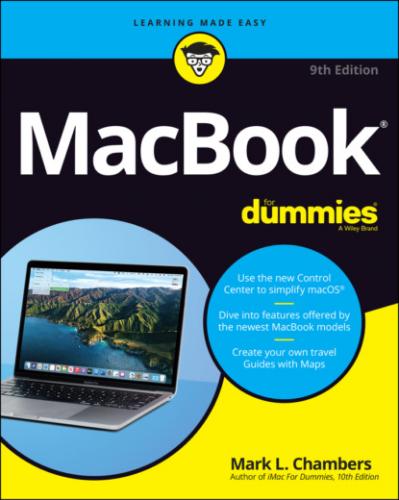9
Part 5: Getting Productive and Maintaining Your MacBook
Chapter 16: Desktop Publishing with Pages
Creating a New Pages Document
Opening an Existing Pages Document
Saving Your Work
Touring the Pages Window
Entering and Editing Text
Using Text, Shapes, and Graphics Boxes
The Three Amigos: Cut, Copy, and Paste
Formatting Text the Easy Way
Adding a Spiffy Table
Adding Alluring Photos
Adding a Background Shape
Are You Sure about That Spelling?
Set Your Font Defaults and Speed Things Up
Printing Your Pages Documents
Sharing That Poster with Others
Chapter 17: Creating Spreadsheets with Numbers
Before You Launch Numbers …
Creating a New Numbers Document
Opening an Existing Spreadsheet File
Save Those Spreadsheets!
Exploring the Numbers Window
Navigating and Selecting Cells in a Spreadsheet
Entering and Editing Data in a Spreadsheet
Selecting the Correct Number Format
Aligning Cell Text Just So
Formatting with Shading
Inserting and Deleting Rows and Columns
The Formula Is Your Friend
Adding Visual Punch with a Chart
Printing Your Spreadsheet
Chapter 18: Building Presentations with Keynote
Creating a New Keynote Project
Opening a Keynote Presentation
Saving Your Presentation
Putting Keynote to Work
Adding Slides
Working with Text, Shapes, and Graphics Boxes
Adding and Editing Slide Text
Formatting Slide Text for the Perfect Look
Using Presenter’s Notes in Your Project
Every Good Presentation Needs Media
Adding a Background Shape
Creating Your Keynote Slideshow
Printing Your Slides and Notes
Chapter 19: When Good Mac Laptops Go Bad
Repeat after Me: Yes, I Am a Tech!
Step-by-Step Laptop Troubleshooting
Using Mark’s MacBook Troubleshooting Tree
Okay, I Kicked It, and It Still Won’t Work
And Now … Windows?
Chapter 20: Adding New Stuff to Your Laptop
More Memory
| Автор: | Mark L. Chambers |
| Издательство: | John Wiley & Sons Limited |
| Серия: | |
| Жанр произведения: | Компьютерное Железо |
| Год издания: | 0 |
| isbn: | 9781119775683 |