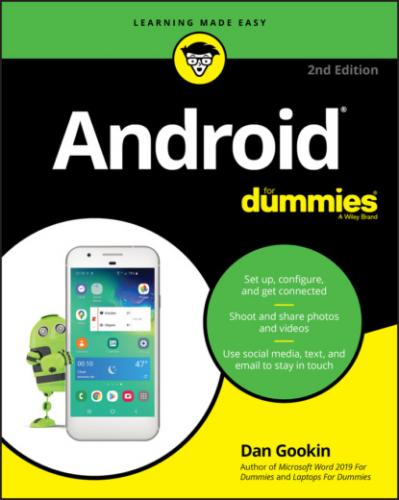20 Chapter 20FIGURE 20-1: Resizing a widgetFIGURE 20-2: Moving a launcherFIGURE 20-3: Your Android’s appsFIGURE 20-4: App notificationsFIGURE 20-5: The Open With question is posed
21 Chapter 21FIGURE 21-1: Home screen actions
22 Chapter 22FIGURE 22-1: Set the unlock pattern
23 Chapter 23FIGURE 23-1: Android Auto in action
24 Chapter 24FIGURE 24-1: Battery status iconsFIGURE 24-2: Power consumption details
25 Chapter 25FIGURE 25-1: Data usage screens and settings
Guide
1 Cover
2 Table of Contents
Pages
1 i
2 ii
3 1
4 2
5 3
6 4
7 5
8 7
9 8
10 9
11 10
12 11
13 12
14 13
15 14
16 15
17 16
18 17
19 18
20 19
21 20
22 21
23 22
24 23
25 24
26 25
27 26
28 27
29 28
30 29
31 30
32 31
33 33
34 34
35 35
36 36
37 37
38 38
39 39
40 40
41 41
42 42
43 43
44 44
45 45
46 46
47 47
48 48
49 49
50 50
51 51
52 52
53 53
54 54
55 55
56 56
57 57
58 58
59 59
60 60
61 61
62 62
63 63
64 65
65 66
66 67
67 68
68 69
69 70
70 71
71 72
72