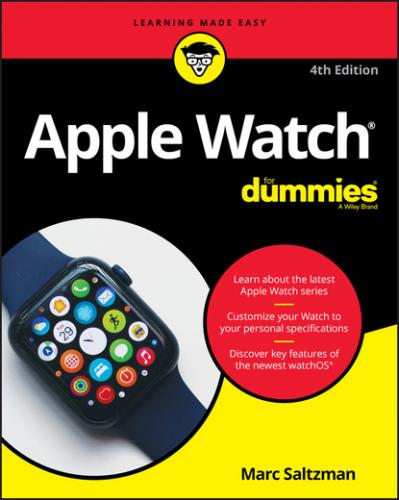You get the idea. Each chapter can stand on its own.
While chapters are divided by task, be aware that each one also has a few subtopics within it. For example, Chapter 6 is on using Apple Watch to stay informed, but the information is broken down into such topics as calendar appointments, maps, live sports scores, stock quotes, and weather information.
But if you’re “old school” and would like a more linear read, go ahead and flip through it from beginning to end — just don’t expect a plot twist near the end!
In some cases, I cross-reference subjects with topics from other chapters whenever relevant, but you can skip over them if you like, or you can pursue them. I also cover how to best use your voice instead of your fingertips — after all, I wrote the book Siri For Dummies (shameless plug alert!).
It goes without saying that you’ll benefit most from this book if you have your Apple Watch with you, along with your nearby iPhone — which may be required for some of the changes you’d like to make to Apple Watch — and if you ensure the battery is full on both devices. Oh, and it doesn’t matter which Apple Watch you own — such as the original version, the more attractively priced Apple Watch SE, or the latest and top-of-the-line Series 6 model, which adds the ability to measure the oxygen saturation of your blood, an always-on altimeter (for real-time elevation info), and other features — because this book is relevant to every model that has come out over the years. If it’s a feature or setting tied to a specific Apple Watch, I call that out for you.
After trying many of the Apple Watch features I teach you in this book, expect to reach for your iPhone less and less. You’ll likely hear this from seasoned Apple Watch users: Keep your iPhone tucked away in your pocket or purse but still access what you want by simply tapping or talking into your wrist. It’s all about convenience.
The various tips and tricks throughout — as well as some interesting tidbits — will help you get the most from your Apple Watch. For example, you can use your Apple Watch to control music, audiobooks, and podcasts on your iPhone. Also, your watch knows the difference between a tap and a press. And did you know your watch can tap you with a slight vibration whenever a new message arrives for you to read? Or it reminds you to be conscious of your breathing throughout the day, and guides you along with relaxation exercises? You learn how to do that — and much more — throughout this book.
But you don’t need to wade through these extra Apple Watch factoids if you prefer to stick to the basics. Most of this extra content is labeled as Technical Stuff or Tip (see the “Icons Used in This Book” section). Then again, you might be more interested in these “sides” than the main course. (I’m sometimes like that when I visit my favorite restaurant.)
Also, be aware that this book has many figures, so you can see the steps — or the outcome of them — as you would on your own watch. This visual information should make it easier to follow along.
Foolish Assumptions
When writing this book, I made only two major assumptions:
You own one of the Apple Watch products.
You want to know how to get the most from it.
The watch won’t come with an instruction manual, so consider Apple Watch For Dummies the closest thing to one — and a whole lot more too, if I may say so myself.
Icons Used in This Book
The following icons are placed in the margins of the book’s pages to point out information you may or may not want to read.
Beyond This Book
We’re almost ready to dive into this book so you can master your Apple Watch. It should be noted that a lot of excellent online information tied to Apple Watch exists, so the following are a few good websites to check out and potentially bookmark for future visits:
Dummies (www.dummies.com): The official website for all the Dummies books, including sections on Apple Watch, iPhone, and Siri.
Apple Watch For Dummies Cheat Sheet: This site offers information discussed in this book but presented in different ways. To find the cheat sheet for this title, go to www.dummies.com and type “Apple Watch For Dummies cheat sheet.” You’ll find handy tips on using your watch to meet your fitness goals and getting turn-by-turn directions.
Apple Watch (www.apple.com/watch): Apple’s website for all things Apple Watch, including specifications, features, and an online store.
Wikipedia: Apple Watch (http://wikipedia.org/wiki/Apple_Watch), a communally updated resource for Apple Watch, including links to other resources.
Gizmodo (Watch Section) (http://gizmodo.com/tag/watch): A look at all watch-related information, photos, and reviews, including a ton of Apple Watch content.
9to5Mac (http://9to5mac.com): A handy resource for all things Apple Watch, along with other Apple products.
Engadget (www.engadget.com): Popular portal for consumer electronics, including coverage of Apple Watch news, reviews, and features.
The Loop (www.loopinsight.com): Coverage of gadgets, apps, and other techy trends but with a strong focus on Apple products.
C|Net’s Apple Watch page (www.cnet.com/products/apple-watch):