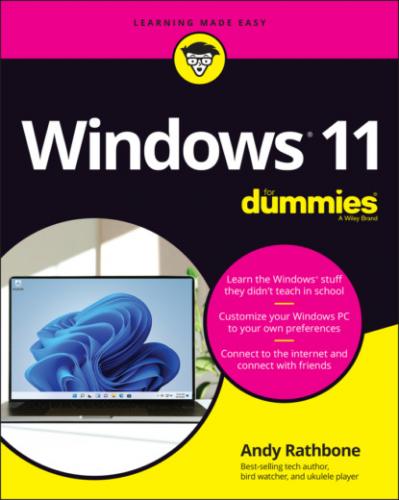6 Part 2: Working with Programs, Apps, and Files Chapter 6: Playing with Programs, Apps, and Documents Starting an App or Program Opening a Document Saving a Document Choosing Which Program Should Open Which File Navigating the Microsoft Store Taking the Lazy Way with a Desktop Shortcut Absolutely Essential Guide to Cutting, Copying, and Pasting Chapter 7: Finding the Lost Finding Currently Running Apps and Programs Finding Lost Windows on the Desktop Locating a Missing App, Program, Setting, or File Finding a Missing File inside a Folder Finding Lost Photos Finding Other Computers on a Network Chapter 8: Printing and Scanning Your Work Printing from a Start Menu App Printing Your Masterpiece from the Desktop Scanning from the Start Menu
7 Part 3: Getting Things Done on the Internet Chapter 9: Cruising the Web What’s an ISP, and Why Do I Need One? Connecting Wirelessly to the Internet Browsing the Web with Microsoft Edge Finding More Information on a Website Saving Information from the Internet Chapter 10: Being Social: Mail, Calendar, and Teams Chat Adding Your Accounts to Windows Understanding the Mail App Managing Your Contacts in the People App Managing Appointments in Calendar Meeting Online with Teams Chat Chapter 11: Safe Computing Understanding Those Annoying Permission Messages Staying Safe with Windows Security
8 Part 4: Customizing and Upgrading Windows 11 Chapter 12: Customizing Settings in Windows Finding the Right Switch Flipping Switches with the Windows Settings App Chapter 13: Keeping Windows from Breaking Backing Up Your Computer with File History Finding Technical Information about Your Computer Freeing Up Space on Your Hard Drive Setting Up Devices That Don’t Work (Fiddling with Drivers) Chapter 14: Sharing One Computer with Several People Understanding User Accounts Changing or Adding User Accounts Switching Quickly between Users Changing a User Account’s Picture Setting Up Passwords and Security Signing in with Windows Hello Chapter 15: Connecting Computers with a Network Understanding a Network’s Parts Setting Up a Small Network Sharing Files with Your Networked Computers Sharing with Nearby Sharing
9
Part 5: Music, Photos, and Videos
Chapter 16: Playing and Copying Music
Playing Music with the Groove Music App
Handing Music-Playing