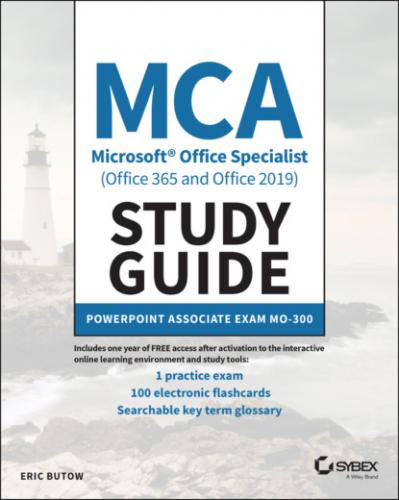5.15 Remove option in the drop‐down menuFIGURE 5.16 The Turntable style in the drop‐down listFIGURE 5.17 The rotating scarf with the Turntable effect appliedFIGURE 5.18 Animation effect options for the Turntable styleFIGURE 5.19 Effect Options menu optionFIGURE 5.20 Wipe dialog boxFIGURE 5.21 The Turns motion path in the drop‐down listFIGURE 5.22 The truncated graphic in the slideFIGURE 5.23 Effect Options drop‐down menuFIGURE 5.24 The Duplicate Selected Slides optionFIGURE 5.25 The Morph icon in the ribbonFIGURE 5.26 Effects drop‐down menuFIGURE 5.27 Animation marker on the slideFIGURE 5.28 The Duration boxFIGURE 5.29 After check box in the Transitions ribbon
Guide
1
Cover Page
2
Table of Contents
3
Begin Reading
Pages
1
i
2
ii
3
iii
4
iv
5
x
6
xi
7
xii
8
xiii
9
xiv
10 xv
11 xvi
12 xvii
13 xviii
14 xix
15 xx
16
1
17 2
18
3
19
4
20
5
21
6
22
7
23
8
24
9
25 10
26
11
27 12
28
13
29
14
30
15
31 16
32 17
33 18
34 19
35
20
36 21
37 22
38 23
39 24
40 25
41
26
42
27
43 28
44 29
45 30
46 31
47 32
48
33
49
34
50
35
51 36
52
37
53
38
54
39
55
40
56
41
57
42
58
43
59
44
60
45
61 46
62
47
63
48
64 49
65
50
66
51
67
52
68
53
69 54
70
55
71
56
72
57
73
58
74
59
75
60
76
61
77 62
78
63
79 64
80 65
81
66
82
67
83
68
84
69
85
70
86
71
87
72
88
73
89
74
90
75
91 76
92
77
93 78
94
79
95
80
96
81
97 82
98
83
99
84
100 85
101 86
102