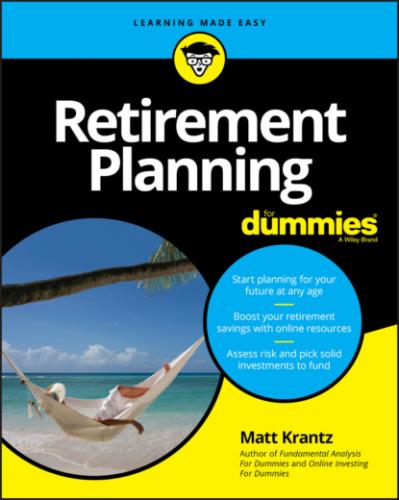FIGURE 2-3: You have to pay for Quicken, but it gives you lots of control.
FIGURE 2-4: Microsoft Excel puts you in control of your budget.
Checking out other money-tracking options
In addition to Mint, Quicken, and Excel, consider whether one of the following fits your lifestyle best:
Personal Capital: This powerful free app and website was built by former Quicken engineers to help you get set up more quickly (no software installation needed). Like Mint, Personal Capital, shown in Figure 2-5, requires you to enter the username and password of each of your financial accounts. The site then pulls in your financial transaction data and helps you see where your money is going. The app also features robust tools to manage your retirement account. More on that later, in Chapter 9. For now, just know that Personal Capital will look at all your spending and calculate your run rate.FIGURE 2-5: Personal Capital helps you see where your money is going. Personal Capital is a financial advisory firm. After you sign up for the online budgeting service, you will be contacted by a salesperson who will try to sell you a financial advisory service.
YNAB: An app and website that helps you control your spending, not just track it, YNAB (you need a budget) connects to your bank accounts and downloads your financial transactions. It’s up to you to put them into categories. You can manually enter transactions, too. YNAB wins fans but at a cost of $6.99 a month. If you sign up for a year subscription and cancel before the year is up, your refund is prorated. And there’s a month-long free trial. But paying money to save money seems a little counterintuitive.
Mvelopes: Like YNAB, Mvelopes is for the mobile generation. The system pulls in all your bank information (see a trend here?), and helps you see the categories consuming your cash. The system, which is supposed to mimic putting a set amount of money into envelopes, helps you stick to a budget.Let’s say you allow yourself $300 a month for eating out. Mvelopes will monitor your spending during the month and show you how much of your monthly dining out allowance you’ve used. That way, if you’re only halfway through the month and have used, say, 90 percent of your $300 allowance, you'll know you should skip the steak dinner your friends are planning (or talk them into pushing the event back a month).Mvelopes isn’t free. The Basic version costs $4 a month and provides the reports you need to calculate your run rate. You can get tips from a financial trainer every quarter for $19 a month or monthly for $59 a month. Again, paying money to save money is hard for me to justify.
Doing something with all this data
What good are all these technical tools? How does raw financial data help you plan for your retirement? Well, you're accounting for your money to see your financial needs and wants — your run rate.
Nearly all retirement-planning tools start with your run rate. You use this number to build retirement savings and investment plans. If you don’t know how much you’re spending now, building a plan is difficult.
Putting Your Spending in Context
Now that you know how much you’ve been spending, you’ll want to put this knowledge into context. Likely you’ll want to know the following:
How does my spending compare with other people’s?
Am I making proper use of my money?
How will my spending change in retirement?
Answering these questions require a bit a research, as described in this section.
A sure-fire route to unhappiness is comparing your money to that of your friends. “Keeping up with the Joneses” puts many people on a spending treadmill where they buy things to keep up the appearance of success. For that reason, I’m reluctant to show you how much typical Americans bring in and spend. On the other hand, a benchmark can help you understand your spending and start setting priorities.
Using government statistics as a guide
The U.S. Department of Labor’s Bureau of Labor Statistics (BLS) provides useful spending data. The data, which is typically released in September, compiles household spending for the previous 12 months. You can find the most up-to-date numbers on the BLS site at www.bls.gov/cex/tables.htm.
It’s amazing how much detail the BLS provides. Curious about how much Americans spend on booze, pork, wireless service, or stamps? The BLS knows.
You can look at the data in many ways, but Table 2-2 is a good place to start. In the second col you see what the typical consumer unit, or household, spends. A typical consumer unit shown in the table looks like the following:
The head of the household is 51 years old.
The household contains 2.5 people.
The household has an average of 1.3 wage earners and 1.9 cars.
I realize no household has 2.5 people or 1.3 wage earners, or drives 1.9 cars. These are averages of the 130.8 million households that the BLS studies.
Before your eyes start to glaze over looking at all this data, consider the following highlights for the “All Adults” column:
Spending consumes 93 percent of after-tax income. This benchmark is important. If your income is 20 percent greater than the average, is your spending 20 percent greater? Is it more? If you’re spending more than 93 percent of after-tax income, find out why.
Housing costs burn a big hole in budgets. Shelter, as the BLS calls it, accounts for 19 percent of people’s annual spending. That amount includes only mortgage or rent. Then add utilities, which make up 6.5 percent of spending.
Little remains for savings. The typical American’s budget is stretched thin. If you subtract total spending from after-tax income, only $4,808 after-tax dollars remain.
TABLE 2-2 Typical American Budget
| Item | Average Annual Amount (% of Spending) | |
| All Adults | 65-Year-Olds | |
| Income before taxes | $76,335 | $50,118 |
| After-tax income |
$65,623
| |