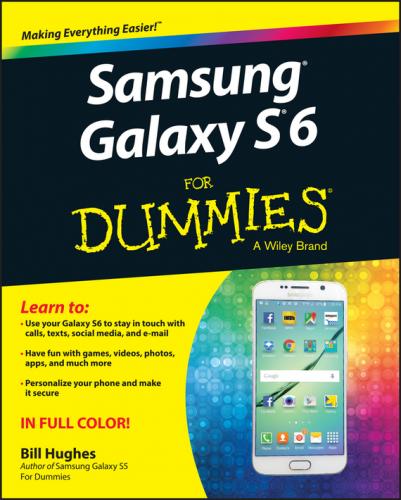Chapter 5 covers setting up your business and personal e-mail accounts.
Some smartphones allow you to play music and videos on your phone in place of a dedicated MP3 or video player. On the Galaxy S6, you can use the applications that come with the phone, or you can download applications that offer these capabilities from the Play Store.
Chapter 12 covers how to use the multimedia services with your Galaxy S6 phone.
Whether your company gives you a Galaxy S6 phone for work or you buy your Galaxy S6 phone yourself, you can use the Galaxy S6 to work with Microsoft Office applications.
Chapter 14 explores how to set up your phone to work with Microsoft Office applications. After you set it up, you’ll have unprecedented access to your calendar.
Customizing Your Phone with Games and Applications
Application developers – large and small – are working on the Android platform to offer a variety of applications and games for the Galaxy S6 phone. Compared to most of the other smartphone platforms, Google imposes fewer restrictions on application developers regarding what’s allowable. This freedom to develop resonates with many developers – resulting in a bonanza of application development on this platform.
As of this writing, more than one million applications are available from Google’s Play Store. For more information about downloading games and applications, turn to Chapter 8.
Chapter 10 of this book is for gamers. Although your phone comes with a few general-interest games, you can find a whole wide world of games for every skill and taste. In Chapter 10, I give you all the information you need to set up different gaming experiences. Whether you prefer standalone games or multiplayer games, you can set up your Galaxy S6 phone to get what you need.
Your phone comes with some very nice applications, but these might not take you as far as you want to go. You might also have some special interests, such as philately or stargazing, that neither Samsung nor your carrier felt would be of sufficient general interest to include on the phone. (Can you imagine?)
Your phone also comes with preloaded widgets, which are smaller applications that serve particular purposes, such as retrieving particular stock quotes or telling you how your phone’s battery is feeling today. Widgets reside on the extended Home Screen and are instantly available.
Buying applications allows you to get additional capabilities quickly, easily, and inexpensively. Ultimately, these make your phone, which is already a reflection of who you are, even more personal as you add more capabilities.
The Samsung Galaxy S6 is the top-of-the-line Android phone. That means you can run any application developed for an Android phone to its full capability. This is significant because one of the founding principles behind the Android platform is to create an environment where application developers can be as creative as possible without an oppressive organization dictating what can and cannot be sold (as long as it’s within the law, of course). This creative elbow room has inspired many of the best application developers to go with Android first.
In addition, Android is designed to run multiple applications at once. Other smartphone platforms have added this capability, but Android is designed to let you to jump quickly among the multiple apps that you’re running – which makes your smartphone experience that much smoother.
You don’t have to rush to implement every feature of your Galaxy S6 phone the very first day you get it. Instead, pick one capability at a time. Digest it, enjoy it, and then tackle the next one.
I recommend starting with setting up your e-mail and social accounts, but that’s just me.
No matter how you tackle the process of setting up your Galaxy S6 phone, it’ll take some time. If you try to cram it all in on the first day, you’ll turn what should be fun into drudgery.
The good news is that you own the book that takes you through the process. You can do a chapter or two at a time.
You and Your Shadow: How Your Cellular Carrier Bills You
In the United States, most cellular companies sell phones at a significant discount when you sign up for a service agreement. And most cellular companies offer discounts on phones when you want to upgrade to something newer (as long as you also sign up for another couple of years of service). So, it’s not surprising that most people buy their phones directly from cellular companies or their authorized agents.
If your new Galaxy S6 phone device is an upgrade from an older phone, you might have a service plan that was suitable with your last phone but isn’t so great anymore. If this is your first mobile phone (ever, or with this particular carrier), you might start with an entry-level plan, thinking you wouldn’t need “that many minutes,” only to find that you and your phone are inseparable, and you need a better plan. The good news is that most cellular carriers allow you to change your service plan.
Most cellular service plans have three components of usage:
✔ Voice
✔ Text
✔ Data
I walk you through each of these components and how they affect using your Galaxy S6 in the following sections.
Voice usage is the most common, costly, and complex element of most service plans. Cellular providers typically offer plans with a certain number of anytime minutes and a certain number of night/weekend minutes. Some providers offer plans with reduced rates (or even free calls) to frequently called numbers, to other phones with the same cellular provider, or to other mobile phones in general. If you talk a lot, you might be able to opt for an unlimited voice plan (for domestic calls only).
At its core, a Galaxy S6 phone device is, obviously, a phone. In the early days of smartphones, manufacturers were stung by the criticism that smartphones weren’t as easy to use as traditional mobile phones. Indeed, you do have to bring up the phone screen to make a call (more on making and receiving calls in Chapter 3). As an improvement, Samsung has made sure that the screen used to make calls is only one click away from the Home screen.
A texting “bundle” is an add-on to your voice plan. Some service plans include unlimited texting; others offer a certain number of text messages for a flat rate. For example, maybe you pay an additional $5 per month to get 1,000 free text messages – meaning that you can send and receive a combined total of 1,000 messages per month. If you go over that limit, you pay a certain amount per message (usually more for text messages you send than those you receive).
As with voice, the Galaxy S6 phone makes texting very convenient, which in turn makes it more likely that you’ll use this service and end up using more texts than you expect. However, nothing obligates you to buy a texting plan.
My advice is to get at least some texting capability, but be ready to decide if you want to pay for more or stay with a minimal plan and budget your texts.
Although getting texting may be optional, access to the Internet is essential to get the full experience of your Galaxy S6 phone. The Internet, which is sometimes called “the cloud” (after the way it’s symbolized in network diagrams)