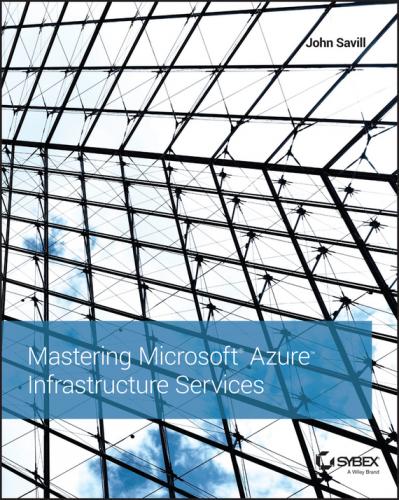Once you have the physical infrastructure in place, you then add the actual software elements (the OS, applications, and services), and finally the management infrastructure, which enables deployment, patching, backup, automation, and monitoring. The IT team for an organization is responsible for all of these datacenter elements. The rise in the size and complexity of IT infrastructure is a huge challenge for nearly every organization. Despite the fact that most IT departments see budget cuts year after year, they are expected to deliver more and more as IT becomes increasingly critical.
Not only is the amount of IT infrastructure increasing, but that infrastructure needs to be resilient. This typically means implementing disaster recovery (DR) solutions to provide protection from a complete site failure, such as one caused by a large-scale natural disaster. If you ignore the public cloud, your organization will need to lease space from a co-location facility or set up a new datacenter. When I talk to CIOs, one of the things at the top of the don't-want-to-do list is write out more checks for datacenters – in fact, write out any checks for datacenters is on that list.
In the face of increased cost pressure and the desire to be more energy responsible (green), datacenter design becomes ever more complex, especially in a world with virtualization. If the three critical axes of a datacenter (shown in Figure 1.1) are not properly thought out, your organization’s datacenters will never be efficient. You must consider the square footage of the actual datacenter, the kilowatts that can be consumed per square foot, and the amount of heat that can be dissipated expressed in BTU per hour.
Figure 1.1 The three axes of datacenter planning
If you get any of these calculations wrong, you end up with a datacenter you cannot fully utilize because you can’t get enough power to it, can’t keep it cool enough, or simply can’t fit enough equipment in it. As the compute resources become denser and consume more power, it’s critical that datacenters supply enough power and have enough cooling to keep servers operating within their environmental limits. I know of a number of datacenters that are only 50 percent full because they cannot provide enough power to fully utilize available space.
The Private Cloud and Virtualization
In the early 2000s as organizations looked to better use their available servers and enjoy other benefits, such as faster provisioning, virtualization became a key technology in every datacenter. When I look back to my early days as a consultant, I remember going through sizing exercises for a new Microsoft Exchange server deployment. When sizing the servers required that I consider the busiest possible time and also the expected increase in utilization of the lifetime of the server (for example, five years), the server was heavily over-provisioned, which meant it was also highly underutilized. Underutilization was a common situation for most servers in a datacenter, and it was typical to see servers running at 5 percent. It was also common to see provisioning times of up to six weeks for a new server, which made it hard for IT to react dynamically to changes in business requirements.
Virtualization enables a single physical server to be divided into one or more virtual machines through the use of a hypervisor. The virtual machines are completely abstracted from the physical hardware; each virtual machine is allocated resources such as memory and processor in addition to virtualized storage and networking. Each of the virtual machines then can have an operating system installed, which enables multiple operating systems to run on a single piece of hardware. The operating systems may be completely unaware of the virtual nature of the environment they are running on. However, most modern operating systems are enlightened; they are aware of the virtual environment and actually optimize operations based on the presence of a hypervisor. Figure 1.2 shows a Hyper-V example leveraging the VHDX virtual hard disk format.
Figure 1.2 A high-level view of a virtualization host and resources assigned to virtual machines
Virtualization has revolutionized the way datacenters operate and brought huge benefits, including the following:
High Utilization of Resources Complementary workloads are hosted on a single physical environment.
Mobility of OS Instances between Completely Different Hardware A single hypervisor allows abstraction of the physical hardware from the OS.
Potentially Faster Provisioning Faster provisioning is dependent on processes in place.
High Availability through the Virtualization Solution This ability is most useful when high availability is not natively available to the application.
Simplicity of Licensing for Some Products and OSs For some products and OSs, the physical hardware is allowed to be licensed based on the number of processor sockets, and then an unlimited number of virtual machines on that hardware can use the OS/application. Windows Server Datacenter is an example of this kind of product. There is also an opposite situation for some products that are based on physical core licensing, which do not equate well in most virtualized environments.
There are other benefits. At a high level, if it were to be summed up in five words, I think “more bang for the buck” would work.
The potential of the datacenter capabilities can be better realized. The huge benefits of virtualization on their own do not completely revolutionize the datacenter. Many organizations have adopted virtualization, but have then operated the datacenter as if each OS is still on dedicated hardware. New OS instances are provisioned with dedicated virtualization hosts and even dedicated storage for different projects, which has resulted in isolated islands of resources within the datacenter. Once again, resources were wasted and more complex to manage.
In this book, I’m going to talk a lot about “the cloud.” But, for on-premises environments, I would be remiss if I didn’t also talk about another big change – the private cloud. Some people will tell you that the private cloud was made up by hypervisor vendors to compete against and stay relevant in the face of the public cloud. Others say it’s a revolutionary concept. I think I fall somewhere in the middle. The important point is that a private cloud solution has key characteristics and, when those are implemented, benefits are gained.
A customer once told me, “Ask five people what the private cloud is, and you will get seven different answers.” While I think that is a very true statement, the US National Institute of Standards and Technology (NIST) lists what it considers to be the five critical characteristics that must be present to be a cloud. This applies to both private clouds and public clouds.
On-Demand Self-Service The ability to provision services, such as a virtual machine, as needed without human interaction must be provided. Some organizations may add approval workflow for certain conditions.
Broad Network Access Access to services over many types of networks, mobile phones, desktops, and so on must be provided.
Resource Pooling Resources are organized in a multitenant model with isolation provided via software. This removes the islands of resources that are common when each business group has its own resources. Resource islands lead to inefficiency in utilization.
Rapid Elasticity Rapid elasticity is the ability to scale rapidly outward and inward as demands on services change. The ability to achieve large-scale elasticity is tied to pooling all resources together to achieve a larger potential pool.
Measured Service Clouds provide resources based on defined quotas, but they also enable reporting based on usage and potentially even billing.
The full document can be found here:
http://csrc.nist.gov/publications/nistpubs/800-145/SP800-145.pdf
People