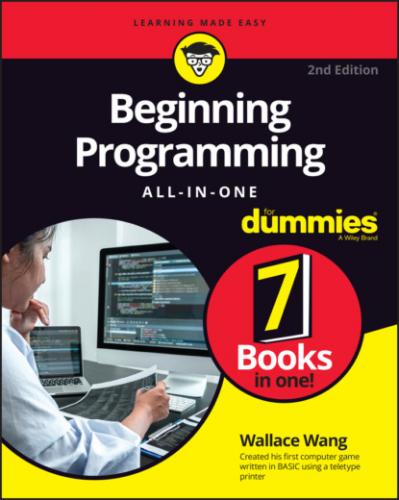An editor lets you type and save program commands (or source code) in a file. Unless you’ve written a program completely in machine language, your source code may as well have been written in Swahili because processors don’t understand any language other than machine language.
So, to convert your source code into machine language commands, you have to use an assembler (if you wrote your program commands in assembly language) or a compiler (if you wrote your program commands in the C language or a high-level language like Java).
After converting your source code into equivalent machine language commands, an assembler or compiler saves these machine language commands in a separate file, often called an executable file (or just an EXE file). When you buy a program, such as a video game or an antivirus program, you’re really buying an executable file. Without an assembler or a compiler, you can’t create your program.
Compilers translate source code into machine language, which is the native language of a specific processor. But what if you want your program to run on different processors? To do this, you have to compile your program into machine language for each different processor. You wind up with one executable file for each processor, such as an executable file for an Intel processor and a separate executable file for an ARM processor.
One executable file contains machine language code for the M-series processor (used in newer Mac computers)
The second executable file contains machine language code for the Intel processor (used in old Mac computers)
Most compilers work only on one specific operating system and processor. So, a Windows compiler may only create programs that run under the Windows operating system. Likewise, a Linux compiler may only create programs that run under the Linux operating system.
If you write a program that runs under Windows, you can recompile it to run under Linux. Unfortunately, you may have to modify your program slightly (or a lot) to make it run under Linux.
To make it easy to create programs for multiple operating systems, you can use a cross-platform compiler. This means you can write a program once and then choose to compile it for two or more operating systems such as macOS and Windows or Android and iOS. Cross-platform tools make it easy to write the same program for multiple operating systems, but you may need to write additional code to take advantage of the unique features of each operating system.
Translating source code with an interpreter
In the old days, compilers were notoriously slow. You could feed source code to a compiler and literally come back the next morning to see if the compiler was done. If you made a single mistake in your program, you had to correct it and recompile your program all over again — with another overnight wait to see if it even worked.
Trying to write a program with such slow compilers proved maddening, so computer scientists created something faster called an interpreter. A computer interpreter is just like a foreign language interpreter who listens to each sentence you speak and then translates that sentence into another language. Type a program command into an interpreter, and the interpreter immediately translates that command into its equivalent machine language command. Type in another command, and the interpreter translates that second command right away.
The problem with interpreters is that they only store the equivalent machine language commands in memory instead of in a separate file like a compiler does. If you want to sell or distribute your program, you have to give people your source code, along with an interpreter that can convert your source code into machine language commands. Because giving away your source code essentially means giving away your program, everyone who wants to sell their programs uses a compiler instead of an interpreter.
Combining a compiler with an interpreter to create p-code
Creating separate executable files for each processor can get clumsy, and giving away your source code with an interpreter may be unreasonable. A third approach is to compile your program into an intermediate format called bytecode or pseudocode (often abbreviated as p-code). Unlike compiling source code directly into machine language, you compile your program into a p-code file instead.
You can take this p-code file and copy it on any computer. To run a p-code file, you need a special p-code interpreter, or a virtual machine. The virtual machine acts like an interpreter and runs the instructions compiled into the p-code file.
The advantage of p-code is that you can distribute a single p-code version of your program, which can run on multiple computers. But P-code has a couple disadvantages:
P-code programs don’t run as fast as programs compiled into machine language.
If a computer doesn’t have the right virtual machine installed, it can’t run your program.
The most popular programming language that uses p-code is Java. After you write a Java program, you can compile it into a p-code file, which can run on any computer that has a copy of the Java virtual machine, such as Android, Linux, macOS, and Windows. Microsoft’s .NET framework is similar to p-code that (theoretically) lets you run a program on any computer that can run the complete .NET framework.