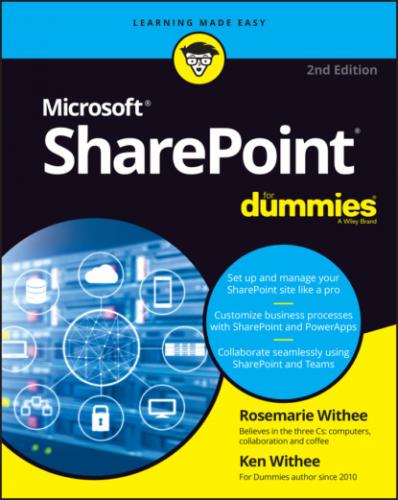8 Part 4: Becoming a SharePoint Administrator Chapter 17: Building Business Apps with Power Apps Introducing Power Apps Using Power Apps on your Mobile Device Embedding a Power App within a SharePoint Page Viewing SharePoint Sites in a Web Browser on a Mobile Device Chapter 18: Realizing You Are a SharePoint Administrator Changing Your Site’s Basic Information Finding Site Settings Digging into Site Settings Getting a High-Level View of SharePoint Features Turning Features On and Off Exploring Common Features Extending SharePoint with Features Changing the Look and Feel of Your Site Checking Out SharePoint Metrics Chapter 19: Configuring Site Navigation Changing Team Site Navigation Taking on Advanced Navigation Configuring Static Navigation Navigating with Web Parts Understanding Managed Navigation Chapter 20: Creating a Client or Partner Portal Sharing a Site with External Guests Inviting Guests Using Outlook Groups Planning for Your Client or Guest Portal Launching Your Portal Creating a Public-Facing Website Chapter 21: Securing SharePoint Using SharePoint Groups Securing Apps, Folders, Documents, and Items Granting Administrative Access Viewing Site Permissions Locking Down a Partner Portal Permissions in SharePoint Online versus SharePoint On-Premises Going Further with Custom Permissions
9 Part 5: Managing Enterprise Content Chapter 22: Managing Content and the Content Lifecycle Starting Simple: Co-Authoring Checking a Document In and Out Configuring Content Approval Digging into a SharePoint Records Center Setting Up a Records Center Using the Content Organizer Managing Records in Place Placing Records on Litigation Hold Chapter 23: Finding What You Need with Search Understanding How SharePoint Search Works Searching for Content Viewing and Refining Search Results Making Search Your Users’ Best Friend Removing Content from Search Results Reviewing Search Analytics Adding a Search Center Site Chapter 24: Integrating with Power BI Signing into Power BI Installing the Power BI Desktop Building Your First Power BI Report Pulling Data into Power BI from SharePoint Displaying a Power BI Report on a SharePoint Page
10 Part 6: The Part of Tens Chapter 25: Ten Hot SharePoint Topics Getting Up to Speed with SharePoint SharePoint Online Videos SharePoint Online Official Documentation SharePoint Development