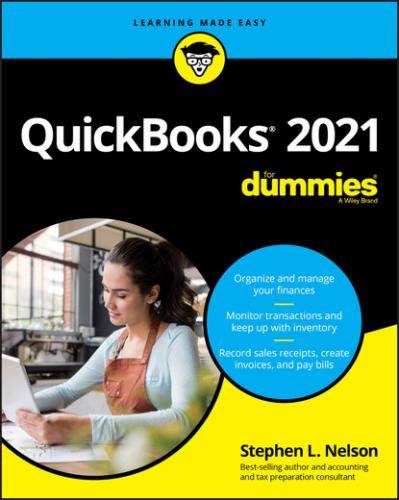Let me mention a couple other darn handy things that QuickBooks (and other accounting systems, too) do for you, the overworked business owner or bookkeeper:
Forms: QuickBooks produces, or prints, forms such as checks and invoices by using the information you enter in those check windows and invoice windows that I mention earlier. So that’s neat, and a true time-saver. (See Chapter 4.)
Electronic banking and billing: QuickBooks transmits and retrieves some financial transaction information electronically. It can email your invoices to customers and clients, for example, which can save you both time and money. And QuickBooks can share bank accounting information with most major banks, making it easy to make payments and transfer funds electronically. (See Chapter 13.)
Why not QuickBooks online?
Now for an awkward question: Should you be using the desktop version of QuickBooks, or do you need to get with the program and use the online version of QuickBooks? Good question.
My suggestion is that you work with the desktop version of QuickBooks — the subject of this book. I base this suggestion on two factors:
The desktop version probably becomes significantly more economical over the years you use QuickBooks. I’ve blogged about this topic (not in a bitter, grumpy-old-man way, I hope) at our CPA firm’s website, https://evergreensmallbusiness.com. The problem with these subscription-type pricing models is that you pay — over time — way, way more for an item. And I believe that this is true with QuickBooks.
At least currently, the desktop version of QuickBooks provides more functionality and a richer feature set. I’m not going to list what’s included in the desktop version and what’s missing in the online version, but I see holes. (I’m happy to stipulate that at some point, Intuit will surely plug these holes. But in the meantime, why pay more for less?)
Can I point out one scenario in which the online version does make sense in spite of its greater cost and lesser functionality? If you need to have people in different locations (across town, across the country, around the globe, and so on) share QuickBooks, the online version of QuickBooks rocks. It really rocks.
Note: If your CPA can support your use of QuickBooks simply because you’re using the online version, that may justify the extra cost and lighter feature set.
What Explains QuickBooks’ Popularity?
No question about it — you need a good accounting system if you’re in business. But you know what? That fact doesn’t explain why QuickBooks is so popular or why you should use QuickBooks. (I ignore for one moment the fact that you’ve probably already purchased QuickBooks.) Therefore, let me suggest to you three reasons why QuickBooks is an excellent choice to use as the foundation of your accounting system:
Ease of use: QuickBooks historically has been the easiest (or one of the easiest) accounting software programs to use. Why? The whole just-enter-transaction-information-into-windows-that-resemble-forms thing (which I talk about earlier) makes data entry a breeze. Most businesspeople already know how to fill in the blanks in these forms. That means that most people — probably including you — know almost everything they need to know to collect the information that they need to do their books with QuickBooks. Over time, other software programs have tended to become more QuickBooks-like in their ease of use. The folks at Intuit have truly figured out how to make and keep accounting easy. I should tell you, because I’m an accountant, that the ease-of-use quality of QuickBooks isn’t all good. Part of the reason why QuickBooks is easy to use is that it doesn’t possess all the built-in internal control mechanisms that some more traditional accounting systems have. Those internal control mechanisms make your financial data more secure, of course, but they also make the accounting software more complicated to use.
Expense: QuickBooks, especially compared with the hard-core accounting packages that accountants love, is pretty darn inexpensive. Different versions have different prices, but for a ballpark figure, you can get an excellent accounting software solution for a few hundred bucks. Not to go all grandfatherly on you or anything, but when I was a young CPA, inexpensive accounting software packages often cost several thousand dollars, and it was easy to spend tens of thousands of dollars.
Ubiquity: The ubiquity issue relates to the ease of use of QuickBooks and the cheap price that Intuit charges for QuickBooks. Oddly enough, the ubiquity of QuickBooks becomes its own benefit, too. You’ll find it very easy to find a bookkeeper who knows QuickBooks, for example. And if you can’t, you can hire someone who doesn’t know QuickBooks and then send that person to a QuickBooks class at the local community college (because that class will be easy to find). You’ll also find it very easy to find a CPA who knows QuickBooks.Now, you might choose to use some other, very good piece of accounting software. Almost assuredly, however, what you’ll discover is that it’s tougher to find people who know the software, tougher to find classes for the software, tougher to find CPAs who know the software, and even tougher to find books about the software.
What’s Next, Dude?
At this point, presumably, you know why you need accounting software and why QuickBooks is probably a reasonable and maybe even an excellent choice. In other words, you swallowed my line about QuickBooks hook, line, and sinker. That decision on your part leaves the question of what you should do next. Let me say this. In a nutshell, before you can begin working with QuickBooks, you need to do the following:
1 Install the QuickBooks software, as I describe in Appendix A.
2 Run through the QuickBooks Setup process, which I describe in Chapter 2.
3 Load the master files, as I describe in Chapter 3.
If you’re thinking “Whoa, cowboy, that seems like a bit more work than what’s involved in installing spreadsheet software or a new word processor,” you’re right. You may as well hear from me the ugly truth about accounting software: Accounting software, all of it, requires quite a bit of setup work to get things running smoothly. You need to build a list of expense categories (accounts) to use for tracking expenses, for example. You also need to set up a list of the customers you invoice.
Rest assured, however, that none of the setup work is overly complex; it’s just time-consuming. Also know from the very start that QuickBooks provides a tremendous amount of hand-holding to help you step through the setup process. Remember, too, that you have your new friend — that’s me — to help you whenever setup gets a little gnarly.
How to Succeed with QuickBooks
Before I wrap up the little why, what, and how discussion of this chapter, I ought to provide a handful of ideas about how to make your experience with QuickBooks a successful one.
Budget wisely, Grasshopper
Here’s my first suggestion: Please plan on spending at least a few hours to get the QuickBooks software installed, set up, and running. I know you don’t really want to do that. You have a business to run, a family to take care of, a dog to walk, and so on.
But