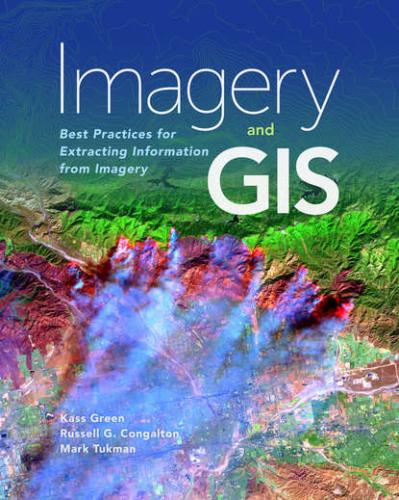Figure 2.7. Multispectral data. If more than one type of measurement is collected for each cell, the data is called multispectral, and each type of measurement is represented by a separate band.
Figure 2.8. The numerical values of three bands of Landsat imagery over a portion of Sonoma County, California.
Hyperspectral data contains 50 to more than 200 bands of measurements and is usually represented as a cube of spectral values over space (figure 2.9). Image cubes are also used to bring the temporal dimension into a set of images, as when multiple Landsat images are analyzed of the same area over time.
Figure 2.9. A hyperspectral data cube captured over NASA’s Ames Research Center in California. Hyperspectral data includes 50 to more than 200 bands of measurements. Source: NASA
Figure 2.10. The impact of raster cell size on the level of detail depicted. The larger the cell, the less discernible detail. In this example a car is represented by three different image cell sizes but displayed at the same scale. The smaller the cell, the more information available to identify the rectangle of eight large reddish pixels on the right as a red sedan on the left.
Cell Size
The cell size, or spatial resolution, of a raster will determine the level of spatial detail displayed by the raster. Figure 2.10 illustrates the effect of cell size on spatial resolution. The cell must be small enough to capture the required detail but large enough for computer storage and analysis to be performed efficiently. More features, smaller features, or greater detail in the extent of features can be represented by a raster with a smaller cell size. However, more is not always better. Smaller cell sizes result in larger raster datasets to represent an entire surface; therefore, there is a need for greater storage space, which often results in longer processing time.
Choosing an appropriate cell size is not always simple. You must balance your application’s need for spatial resolution with practical requirements for quick display, processing time, and storage. Essentially, in a GIS, your results will only be as accurate as your least accurate dataset. The more homogeneous an area is for critical variables, such as topography and land use, the larger the cell size can be without affecting accuracy.
Determining an adequate cell size is just as important in your GIS application planning stages as determining what datasets to obtain. A raster dataset can always be resampled to have a larger cell size; however, you will not obtain any greater detail by resampling your raster to have a smaller cell size. Chapter 3 discusses cell size and image spatial resolution in more detail.
How Is Imagery Used in a GIS?
The three primary uses of imagery in a GIS are
1 1.as a base image to aid the visualization of map information, as shown in figure 2.11
2 2.as an attribute of a feature. For example, an image of vegetation taken from the ground may serve as an attribute of a vegetation survey point displayed on a map, as shown in figure 2.12
3 3.as a data source from which information is extracted through the process of image classification. For example, imagery may be interpreted by image analysis to determine the current state of situations for disaster response, environmental monitoring, or military planning. Imagery can also be transformed into informational map classes through manual interpretation or semi-automated classification.
The focus of much of this book is on the third use—image classification, which is the process of utilizing imagery in a GIS to produce maps.
Figure 2.11. Imagery as a base image. This figure shows airborne infrared imagery as a base image with parcel boundaries (in yellow) and field data points (in green). (esriurl.com/IG211). Source: Sonoma County Agriculture Preservation and Open Space District
Figure 2.12. A field-captured image as an attribute of the survey point geodatabase. Source: Sonoma County Agriculture Preservation and Open Space District
Image Classification — Turning Data into Map Information
To simplify and make sense of our world, humans classify the continuous stream of data received by our sensory system—our eyes, ears, tongue, nose, and skin. We receive the data and our brains turn it into information. For example, if we see a four-legged animal, shorter than 1 meter, with a long snout and canine teeth, we might identify it as a dog, wolf, or coyote. If we determine it is a dog and the dog is growling, with its hackles up and its teeth bared, we know it is a threatening dog. If the dog is wagging its tail and lowering its body into a submissive posture, we know that it is a friendly dog. Dog, wolf, coyote, threatening, and friendly are all categories of information our brains determine from the data we receive.
When we see an image, our brains immediately start to explore and classify it. We identify features and note how they are related to one another. In a GIS system, when the data of an image is “classified,” it is converted from continuous data into either continuous or categorical information and a map is created. Table 2.1 below provides an overview of the differences between continuous data such as an image, and continuous and categorical information which are derived from imagery.
Table 2.1. Overview of the differences between continuous data, continuous information, and categorical information
Types of Maps Created from Imagery
Three types of maps are produced from the classification of imagery: digital elevation models (DEMs) and their derivatives, thematic raster and vector maps, and maps of feature locations.
Digital Elevation Models
DEMs provide continuous information about the elevation of the earth—either its bare surface without vegetation or structures, or the elevation of its terrain including the height of the vegetation and structures. DEMs can be created from survey point data or from points collected from imagery. The ability to create DEMs across large areas from imagery offers distinct advantages over using much more labor-intensive and expensive ground surveys to produce DEMs. DEMs and their derivatives, such as slope and aspect, are among the most commonly used geospatial data