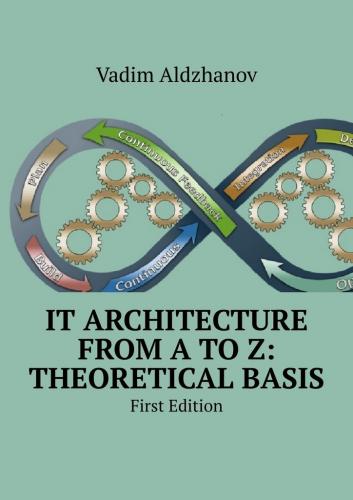• 15—20% percent of time to cover risks and unforeseen cases;
• consider 80% percent of the developer’s work time (instead of formal 100%), as the main working unit involved in the project when making calculations.
Project documentation
Project documentation is a set of documents describing a project and regulating activities within a project.
Projects are valid due to prompt information exchange between the project team and external stakeholders/suppliers. Each project participant is responsible for providing or not providing information.
The rule is “Information is a something ones lend and something the others borrow.”
The progress of the design work must be constantly documented, being internal information of the project. Information can be divided into two parts:
• Internal
• External.
The project information can be accessible by almost all project team, and only part of the information is provided to external recipients. The internal information can be:
• Plans;
• Statuses;
• Minutes of meetings;
• Documentation on defects, tests;
• Contracts with suppliers;
• Risk analysis.
The information to be provided outside is:
• Competency matrix;
• Journal of the division of labor;
• Project statuses;
• Milestone schedule;
• Final reports.
The project is documented throughout the life cycle. If regulatory rules for document control is missing and project documents accumulate, the project’s information environment may hamper the project implementation. Different types of projects have their own set or package of project documents. For example, the project documentation for the house construction will include a draft design and a feasibility study of the construction project, a working draft, initial permit documentation, etc. While the project documentation for the software implementation should contain a description of the automated functions, the problem statement, the classification and coding systems, and other documents. The list of project management documents package:
Charter of the project
• Description of project content
• Register of project stakeholders
Project Management Plan
Request for project amendments
Approval sheet of participation in the project
Risk Management Statement.
• Risk Management Plan
• Risk Register
Minutes of the meeting
Reports
• Project Performance Report
• Project Status Report
• Project Completion Report.
Keeping records is one of the most important elements of any project. No one likes to write documents… except those who can. Use templates (text, charts, tables and presentations) and deliverables. But before one start to create or fill in templates, the following important questions should be answered:
• What artifacts and documents are needed for your project?
• To what extent do they have to be worked out?
• How compatible is cost of time spent for creating a document to the value of the document?
Generating a bunch of unnecessary documents is an expensive, long and silly process. This is beneficial if the project is estimated by the thickness of the reporting documents. But nobody reads thick documents. They are stored on the most remote shelf and forgotten forever.
Therefore, one need to select the documents required to achieve the project objectives, i.e. results. They should be worked out in the extent necessary to achieve the project objectives. It is logical. But how can one define this line?
I recommend the method of gradual improvement or upon demand, which is the following:
• First select the minimum set of documents.
• Use common sense when filling them out. If something seems redundant, discard it.
• Assess whether you can achieve the desired results having this information.
• If not, include missing sections or documents.
• Refill them and reassess.
• Repeat the above-mentioned steps until results are achieved.
Project Management Tools
How and what project management tools should be chosen? There are dozens of tools on the market within the wide price range. Implementing some of them can cost hundreds of thousands of dollars. Like choosing the Enterprise Architecture managing tools, I recommend using free or low-cost tools whenever possible.
What are the minimum requirements for tools? What should they help you do?
• Write and edit texts, make charts, tables, presentations, etc.
• Publish them on accessible resource, regulate the access rights to information, and discuss these materials.
Set of tools:
• To compile documents, charts, spreadsheets and presentations, one can use a standard office suite, for example, MS Office containing ready-made document templates. There are extensions for Visio to draw all the necessary flowcharts.
• Joint works requires using a corporate portal, a document management system, a corporate mail system, a corporate messaging system, or a dedicated file share in an organization’s corporate network. The choice of solution will depend on what your company already have got.
Professional project management tools are:
•Microsoft Project 2016 Server / Professional
•JIRA Project Management
For developed organizations or project IT companies, it is preferable to use additional professional systems if they are not part of Project Management systems, such as:
• Work Authorization System;
• Change Control System;
• Configuration Management System.
Key success factors of the project
The chances to implement the project successfully increase if the project is supported by the company’s top management and the scope of work is reduced so that the minimum significant result for the company is achieved in the shortest time and at the lowest cost. In addition, it is worth paying much attention to planning, risks and receiving feedback from external or internal customers.
The following key success factors for a project can be identified:
•Clear and understandable objectives are vital for the project. Moreover, the achievement of these goals should be important for the project sponsor and key stakeholders.
•Quick results should be achieved to ensure short-term goals. It is important to maintain the sponsor’s interest