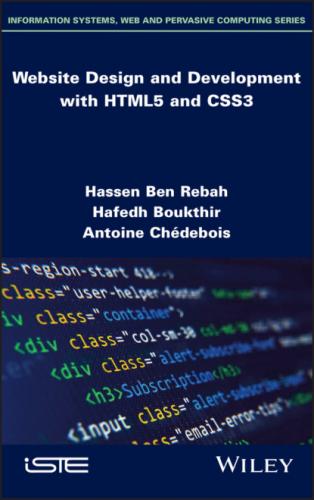3 Chapter 3Figure 3.1. Effect of float styleFigure 3.2. Effect of the list-style-position propertyFigure 3.3. The different border types. For a color version of this figure, see ...Figure 3.4. Example of using border-radius: round radiusFigure 3.5. Complete example using border-radiusFigure 3.6. Image decomposition process using the border-image property. For a c...Figure 3.7. Example of using box-shadow on a div blockFigure 3.8. Effect of the border-spacing styleFigure 3.9. Effect of the border-collapse styleFigure 3.10. Effect of the empty-cells styleFigure 3.11. Effect of the caption-side styleFigure 3.12. Box model. For a color version of this figure, see www.iste.co.uk/b...Figure 3.13. Example of how to use the display property. For a color version of ...Figure 3.14. Example of using the CSS margin propertyFigure 3.15. Effect of the CSS padding-left propertyFigure 3.16. Example of relative positioning. For a color version of this figure...Figure 3.17. Absolute positioning. For a color version of this figure, see www.i...Figure 3.18. Fixed positioningFigure 3.19. Example of floating. For a color version of this figure, see www.is...Figure 3.20. The z-index property
4 Chapter 4Figure 4.1. Example of a storyboard. “Accueil" is French for “home page"Figure 4.2. Linear architectureFigure 4.3. Hierarchical architectureFigure 4.4. Composite architectureFigure 4.5. Example of implementing a storyboardFigure 4.6. Website hosting processFigure 4.7. Form from a free referencing site1Figure 4.8. Example of a mockup of a web page2Figure 4.9. Google search engineFigure 4.10. French general directory3Figure 4.11. E-commerce site4Figure 4.12. Educational site for children5
5 Chapter 5Figure 5.1. Screenshot of Mysite.htmlFigure 5.2. Screenshot of login formFigure 5.3. Screenshot of registration formFigure 5.4. Screenshot of contact formFigure 5.5A. Screenshot of Table.htmlFigure 5.5B. Screenshot of Table.htmlFigure 5.5C. Screenshot of Table.htmlFigure 5.6A. Screenshot of Multimediaobjects.htmlFigure 5.6B. Screenshot of Multimediaobjects.htmlFigure 5.6C. Screenshot of Multimediaobjects.htmlFigure 5.6D. Screenshot of Multimediaobjects.htmlFigure 5.6E. Screenshot of Multimediaobjects.htmlFigure 5.6F. Screenshot of Multimediaobjects.htmlFigure 5.6G. Screenshot of Multimediaobjects.htmlFigure 5.6H. Screenshot of Multimediaobjects.htmlFigure 5.7A. Screenshot of page Positioning.htmlFigure 5.7B. Screenshot of page Positioning.htmlFigure 5.7C. Screenshot of page Positioning.htmlFigure 5.7D. Screenshot of page Positioning.htmlFigure 5.7E. Screenshot of page Positioning.htmlFigure 5.7F. Screenshot of page Positioning.htmlFigure 5.7G. Screenshot of page Positioning.htmlFigure 5.7H. Screenshot of page Positioning.htmlFigure 5.8. Screenshot of page webadmin.htmlFigure 5.9. Mockup of the home page (computer version) of the envie2courir.fr si...Figure 5.10. Mockup of the home page (computer version) of the envie2courir.fr s...Figure 5.11. Final result of the home page of the envie2courir.fr site
List of Tables
1 Chapter 1Table 1.1. The three levels of abstraction of an application6Table 1.2. Benefits and disadvantages of one-tier architectureTable 1.3. Benefits and disadvantages of two-tier architectureTable 1.4. Benefits and disadvantages of three-tier architecture
2 Chapter 2Table 2.1. Examples of web development editors. For a color version of this tabl...Table 2.2. Structure of an HTML5 pageTable 2.3. The attributes of the <div> elementTable 2.4. Attribute of the <blockquote> tagTable 2.5. Attributes of the <time> tagTable 2.6. Attributes of the <ins> tagTable 2.7. Attributes of the <del> tagTable 2.8. Attributes of the <bdo> tagTable 2.9. Attributes of the <ol> tagTable 2.10. Attributes of the <a> tagTable 2.11. Attributes of the <img /> tagTable 2.12. The image formats supported by the webTable 2.13. Attributes of <map> and <area> tagsTable 2.14. Audio formatsTable 2.15. Browser compatibility with audio formats. For a color version of thi...Table 2.16. Video formatsTable 2.17. Attributes of <audio> and <video> tagsTable 2.18. Child elements of <table> tagTable 2.19. Attributes of the <td> tagTable 2.20. Attributes of the <th> tagTable 2.21. Attributes of the <form> tagTable 2.22. Attributes of the <input type="text" /> tagTable 2.23. Attributes of the <input type="password" /> tagTable 2.24. Attributes of the <input type="tel" /> tagTable 2.25. Attributes of the <input type="url" /> tagTable 2.26. Attributes of the <input type="email" /> tagTable 2.27. Attributes of the <input type="search" /> tagTable 2.28. Attributes of the <input type="hidden" /> tagTable 2.29. Attributes of the <input type="radio" /> tagTable 2.30. Attributes of the <input type="checkbox" /> tagTable 2.31. Attributes of the <input type="button" /> tagTable 2.32. Attributes of the <input type="reset" /> tagTable 2.33. Attributes of the <input type="submit" /> tagTable 2.34. Attributes of the <input type="image" /> tagTable 2.35. Attributes of the <input type="file" /> tagTable 2.36. Attributes of the <input type="date" /> tagTable 2.37. Attributes of the <input type="time" /> tagTable 2.38. Attributes of the <input type="datetime" /> tagTable 2.39. Attributes of the <input type="datetime-local" /> tagTable 2.40. Attributes of the <input type="month" /> tagTable 2.41. Attributes of the <input type="week" /> tagTable 2.42. Attributes of the <input type="number" /> tagTable 2.43. Attributes of the <input type="range" /> tagTable 2.44. Attributes of the <input type="color" /> tagTable 2.45. Attributes of the <textarea> tagTable 2.46. Attributes of the <select> tagTable 2.47. Attributes of the <option> tagTable 2.48. Attribute of the <optgroup> tagTable 2.49. Attributes of the <button> tagTable 2.50. Attributes of the <output> tagTable 2.51. Attributes of the <progress> tagTable 2.52. Attributes of the <meter> tagTable 2.53. Common attributes for form elements
3 Chapter 3Table 3.1. List of pseudo-classes and pseudo-elements2Table 3.2. The absolute values of the dimensions3Table 3.3. The relative values of the dimensionsTable 3.4. The 17 colors of the web4. For a color version of this table, see www...
4 Chapter